Overclocking Phenom II X6
Overclocking Phenom II X6 on the Crosshair IV
If you decide to start an overclocking session with the Phenom processor; typically you are much better off with the BE editions (CPU multiplier unlocked). The processor we are using in this test is obviously the Phenom II X6 1090T. This processor has an unlocked multiplier.
We can now overclock in several ways, modern motherboards often have automated overclock features ... in the case of the MSI GD70 motherboard we can use the OC button in the motherboard BIOS. At that point he mobo tried to clock the processor to 4 GHz, unfortunately .. 1005 unstable. So we overclocked manually.
Alternatively you can use AMD's Windows compatible Overdrive interface that allows very easy overclocking of the Phenom II processors. The new revision is version 3.2 and it's one of the best tweak utilities out there.
For this review we used the latest 3.2 beta which has some cool new options.
In AMD Overdrive you can simply max out the CPU voltage towards ~1.55V and increase the multiplier. Play around with it, don't be afraid of a crash. Now what you can do best with AMD overdrive is to determine how high you can overclock and then transfer the final stable in the bios to make it permanent (if you would like that of course).
We however overclocked manually through the BIOS -- the results were really dandy as we took it towards 4 GHz quite easily -- and again, this overclock was managed with a simple OCZ Vendetta air-cooler.
Check it out:
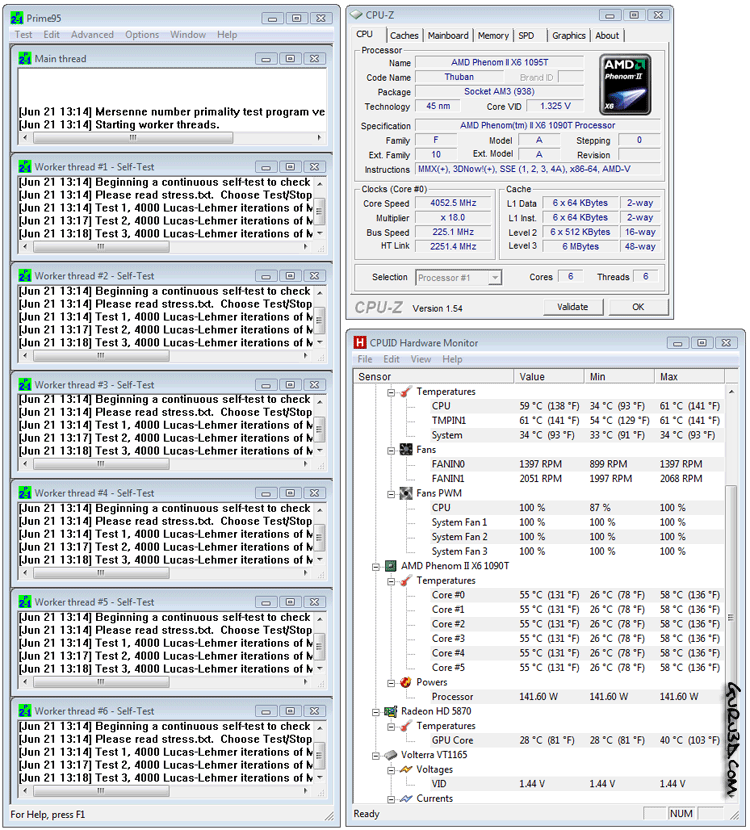
Here's an overclock at nearly 4.1 GHz 100% stable. We boosted Voltage towards 1.5v in the BIOS (misreported in CPU-Z) and simply applied a multiplier of 18 versus a 225 MHz bus speed. Temperatures are now higher, but remain really acceptable for an AMD Phenom II X6 processor, actually 61 Degrees C / 141 F. Again, and I can't stress this enough -- we are only using a 35 USD air based Vendetta cooler here. We do have fan RPM set at high (80%).
Again, this a fixed frequency of 4051 MHz on ALL six processors cores. Once we passed 4100MHz we had a much harder time to overclock and most of all remain stable, but that is due to the cooler.
| Platform |
IDLE (Balanced) |
Idle (High perf) |
100% CPU |
|
Oced |
118 |
118 |
315 |
One word of advice, AMD processors start to really consume a lot of power once you overclock them. At 4051 GHZ (all 6 cores stressed) we peaked to 315 Watt.
