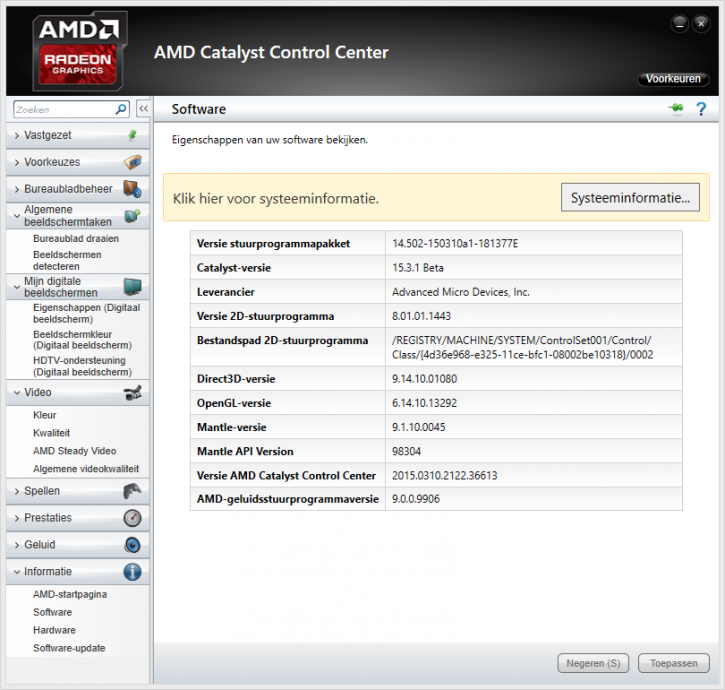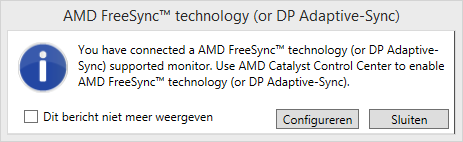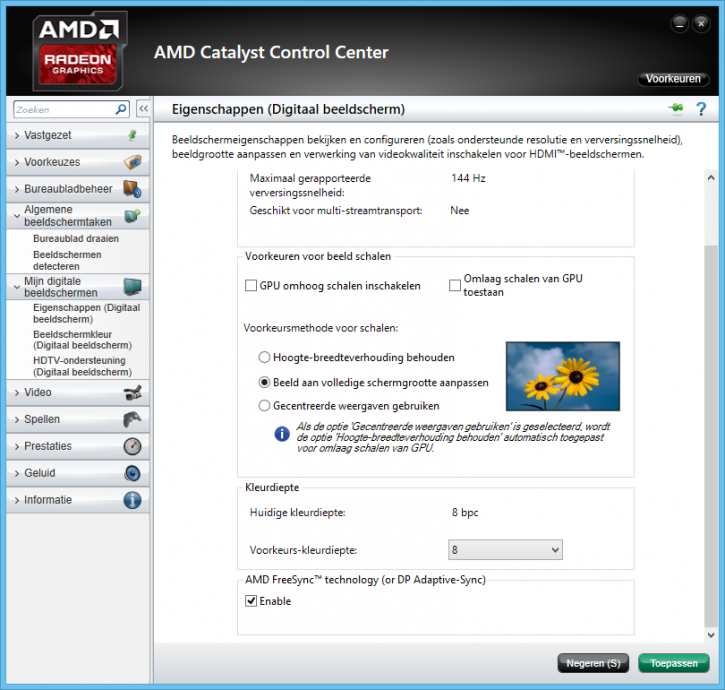Driver Setup
Okay, we slowly get to the point where we will install the monitor and drivers. Right now there are some requirements for FreeSync:
- Windows 7/8.1 Desktop PC.
- Radeon GPU – Radeon R9 280/290(x) use DisplayPort Connector. Later in April a another driver will provide wider product support.
- DisplayPort 1.2a cable
- Full-screen mode applications
- Catalyst 15.3 or newer driver
Drivers & Installation
The AMD Radeon driver that can enable AMD FreeSync is the 15.3 WHQL driver (download) available to the public starting today. You simply install the driver and a pop-up will tell you that you have a FreeSync compatible monitor.
Activating FreeSync
After you hooked up the monitor and installed the driver, FreeSync should already be configured and active for you. But please do verify it by navigating to the Catalyst tab.
- Select “FreeSync”
- To disable “FreeSync”, simply set the “Vertical sync” option to “Use the 3D application setting.” (below a generic screen-shot, not specific to the monitor tested today).
Generic screenshot - shows enabling FreeSync
What About Game Compatibility?
FreeSync technology is designed to work with all OpenGL and DirectX games on Windows 7 and 8.1. It is our current understanding that the software architecture of select games may not be compatible with dynamic refresh rate technology like Project FreeSync. In these instances, users will be able to toggle the activation of FreeSync in the AMD Catalyst driver. I do need to make one side-note though the technology affects the display pipeline, it can reveal previously unnoticed glitches, stutters, and artifacts caused by the game engine or other PC operations. This can be caused by any number of different factors including texture loading, memory swaps, etc. There are also some cases where the game has specific frame rate limitations that limit the maximum frame rate. So if the game has “game engine” issues, FreeSync will not fix them.