Page 9
Load testing the PSU
How do you test a PSU? In theory it's not that difficult, but precise measurement and load testing in real-life situations is very difficult with such a 800 Watt rated PSU. The fact is that we do not have the gear in house to be able to stress this PSU to it's full capacity. We can connect everything we want, add more devices and overclock, but even then we'd strand somewhere at 500 Watts. But hey considering that's our theoretical maximum at this point in time, let's try that out and see what happens.
So here's what we did. We took an eVGA Force 680i SLI mainboard and equipped it with Conroe dual-core E6600 Processor, 2x GeForce 8800 GTX cards setup in SLI. The processor is water-cooled in preparation of an overclock. After the installation we loaded the latest drivers, and enabled a seriously funky gaming experience and power hungry system.
Pretty spiffy setup, don't you think ?
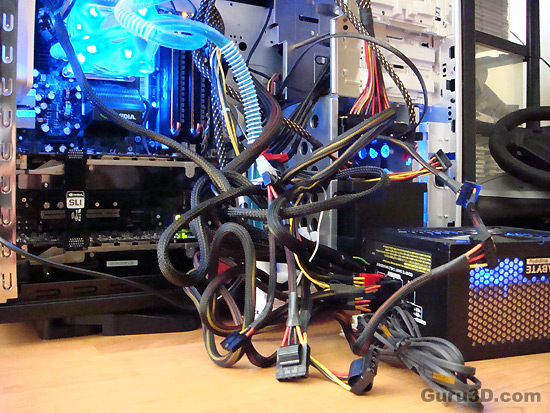 Aah .. professional cable management ;)
Aah .. professional cable management ;)
So to stress a little more we overclocked the CPU towards 3.6 GHz, have the DDR2 memory running at 1147 MHz and the two GeForce 8800 GTX cards toward 625 MHz on the core and 2100 MHz for its memory.
For the test we used X3 (SMP enabled): the reunion as it's proven to be a little more demanding than 3DMark. It's a total bitch on graphics cards; it makes them sweat! We enabled 8xAA and 16xAF to make sure the graphics cards were working hard (and thus consume a lot of power). The balance of these settings also ensures me that that the CPU is utilized as much as can be.
Now at this point I realized that we're stressing the PSU to at least a tweakers degree/level.
We monitored the primary voltages in both IDLE and LOAD (fully utilized) modes. Then we wrote down the lowest and highest voltage values we see and that is the fluctuation. If a PSU is unstable we'd see much fluctuation, differences and discrepancies which can result in system instability.
Now notice the green layer below the ornage one? That's actually the differential/fluctiation we are talking about here. It's hardly visible.
A 5% fluctuation is perfectly acceptable, so 12 Volts should remain between 11.4 - 12.6v as you can see the PSU when stressed stays FAR from that. On V12 rails 3 & 4 there was a little more fluctuation, yet so small it isn't even worth mentioning or discussing any further.
During the load test several times I felt to see if the PSU was warm, it remains cold at all times while maintaining a low fan RPM. It feels like it's hardly doing anything at all. Really impressive as wattage peaked at a total ~500 Watt measured on power socket side.

In a later try we OC'ed the CPU and graphics cards a little further and reached 515 Watt power draw; a power consumption that was very difficult to achieve.
The Odin GT 800 Watt can cope with the load very well.
Quite honestly, I did my best to stress the PSU. In a 3D intensive test run with 100% utilization, in an overclocked environment this youngster is stable as can be. Remember this was tested on a NVIDIA GeForce 8800 GTX (overclocked) SLI system with an overclocked (+ 1000 MHz extra) E6600 Core 2 Duo processor.
Sound levels (dBA)
Well, the lack of it. As usual we grabbed our dBa meter, enabled the PSU by hot-wiring it and started to listen if it made any significant noise. Short and simple it's silent, yet the fan in the PSU made a slight weird noise. Not at all irritating, but it probably was slightly damaged somehow. But even then we measured a nice level below 40 dBA.
The human hearing system has different sensitivities at different frequencies. This means that the perception of noise is not at all equal at every frequency. Noise with significant measured levels (in dB) at high or low frequencies will not be as annoying as it would be when its energy is concentrated in the middle frequencies. In other words, the measured noise levels in dB will not reflect the actual human perception of the loudness of the noise. That's why we measure the dBa level. A specific circuit is added to the sound level meter to correct its reading in regard to this concept. This reading is the noise level in dBA. The letter A is added to indicate the correction that was made in the measurement.
All in all, quite silent yet slightly audible. As always we measure 75 CM away from the product (usually the distance between you and a desktop computer), and yes, this test is always a tad subjective yet we measured ~38 DBa and that's including surrounding noise levels; though in a closed room and the PC used in normal conditions.
