Page 5
In the software there are still more options to be found. For example the next tab in the software is the configure toolbar where you can control certain aspects for your power supply and fans. You can control the speeds of the fans connected to the PSU of course).
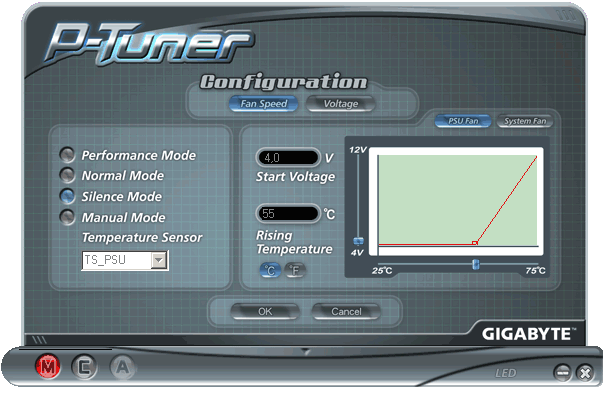
You can choose pre-defined presets (silent mode, power mode (more noisy yet better cooling)) or opt manual control which brings some really good control over the fans.
Oh and please, if you decide to fiddle around with it be careful with the internal PSU fan RPM. If you set it manually too low, the heat buildup can damage your power supply.
When you focus a little to the right you'll see a Voltage button. This segment controls various rail voltages. Interesting as it actually works. I tapped some lines with a multimeter and did notice voltage increases. My recommendation here though, is to leave this as is.
The Alarm tab: Danger will Robinson ... danger! Well, it does not exactly need an explanation but here we can find Alarm settings where you can set the tolerances for the proximity alarm in the Ptuner software.
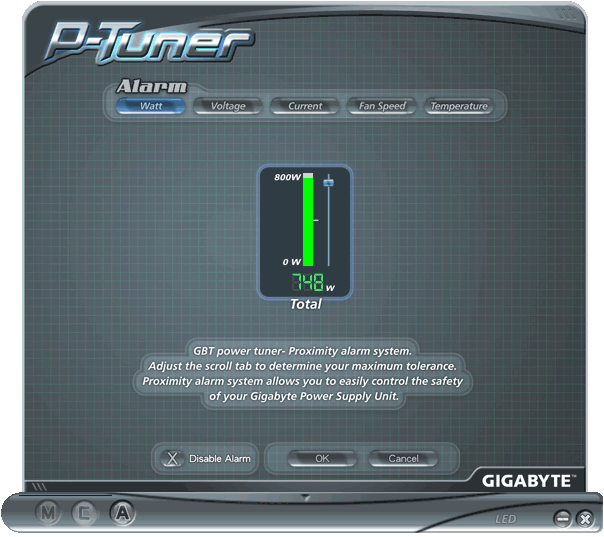
You can set and program the PSU for sharper alarms. A good example is a voltage drops or peak, dangerously elevated power consumption, low fan speed and temperatures. As you can notice it is pretty extensive. A very recommendable segment for any geek.
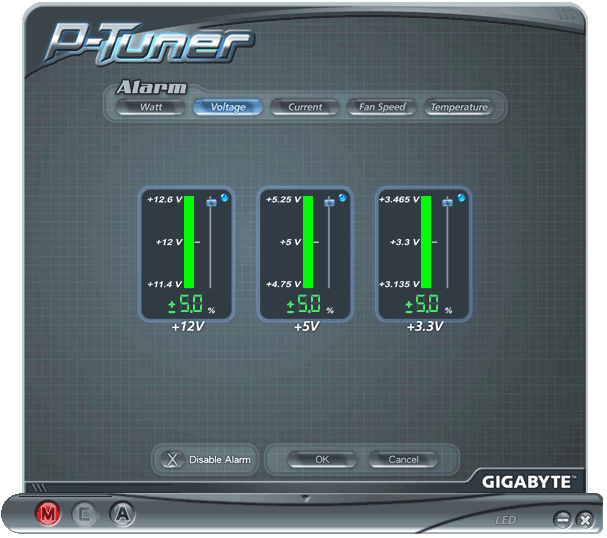
Right, we'll leave the software for what it is and dive into the photo-shoot, let's get physical :)
