Power Consumption - Overclocking
Power Consumption
In this segment of the article we'll slowly move into physically testing the processors and respective chipsets.
The new Sandy Bridge E based processors are a bit of a redesign alright and as a result they are quite energy needy processors with a 130W TDP. What you'll notice a lot is that in idle these things kick ass in matters of power consumption, whereas at peak TDP they behave quite normally.
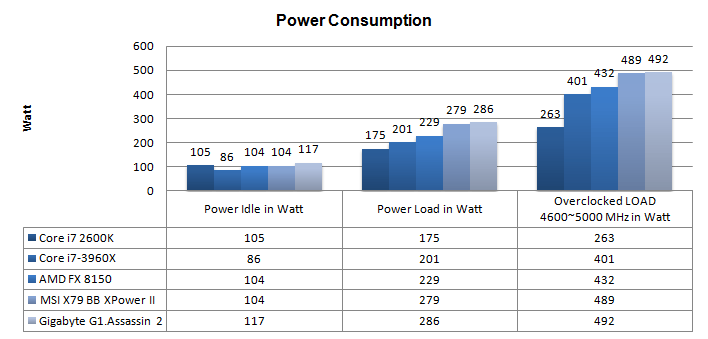
In an IDLE state the PC (X79 / 3960X / 16GB memory / GeForce GTX 580 / SSD) consumes 104 Watts. Mind you that we measure the ENTIRE PC, not just the processor's power consumption.
I want to make it very clear that power consumption measurements will differ per PC and setup and per motherboard. Your attached components use power but your motherboard can also have additional ICs installed like an audio controller, LUCID chips, SATA chips, USB 3.0 chips, extra network controllers, and so on. These ICs all require and thus consume power.
When we place load on the CPU and we see the power draw rise, the system now consumes roughly 286 Watts, which is high. This is with merely an SSD and memory and the GTX580 installed. Your average PC will draw a little more power if you add optical drives, HDDs, soundcards etc.
Mind you that we stress all CPU cores 100% and thus show a PEAK power consumption, not average. Unless you transcode video with the right software your overall/average power consumption will be much lower.
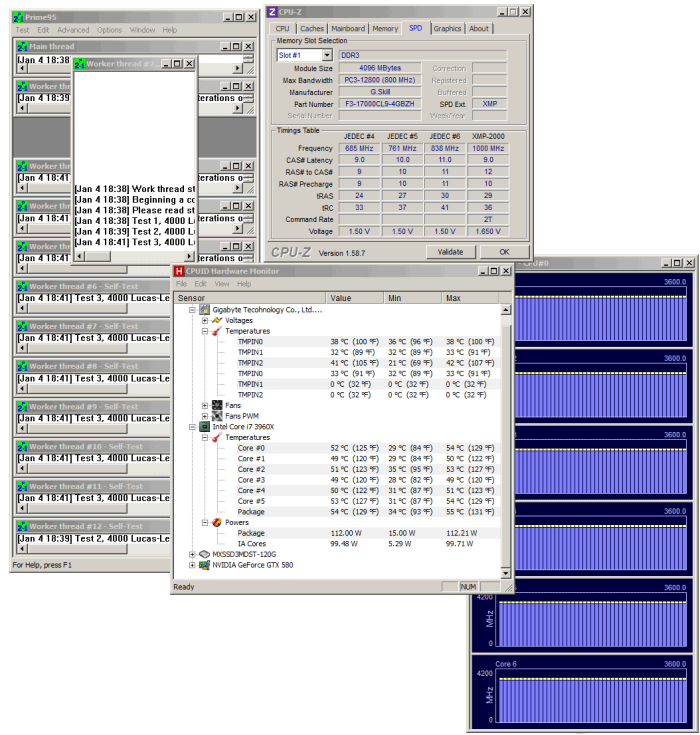
Reaching new heights - Overclocking
With so much ridiculous horsepower in the system, (an engineering sample we must add) we could not resist trying out overclocking. We're keeping it simple, but anything over Gulftown on LCS (roughly 4.2 GHz) is a win in our book for this six-headed beast.
Pretty much we need to take a couple of steps if we want to overclock. Invest in good hardware by the way, the cheaper motherboards often are not well tuned for enthusiast overclocking.
Manual overclocking
The true guru3d audience overclocks from the BIOS and tries to find the maximum stable limit. The generic overclock procedure for multiplier based overclocking is as follows (this can differ a little per motherboard but the idea is the same):
- Leave baseclock for what it is right now
- If optional in the BIOS, increase your TDP limits of the processor to 245 Watts (by that you are allowing a higher power draw)
- Leave your base multiplier at default e.g. 34
- Set the per core Turbo multiplier at a maximum of your liking, we applied an MP of 48 on all six cores
- Increase CPU voltage, though setting AUTO might work fine, we applied 1.55V on the processor cores
- Make sure your processor is properly cooled (we used the Corsair H100 LCS cooler at performance settings)
- Save and Exit BIOS / EFI
Alternatively, you can also disable the Turbo mode and go for a full overclock on the baseclock. We prefer the OC through the Turbo mode though.
So these settings allow us to work at a baseline clock of roughly 3400 MHZ that can actually still throttle down to 1200MHz in idle, which helps us in power consumption. However, once the processor gets a kick in the proverbial nuts, it can turbo any or all cores towards that multiplier of 48 times that 100 MHz baseclock frequency, that's a 4800 MHz configuration.
You'll need a rather good cooler as temperatures are on the borderline of acceptable. In fact let me rephrase that, we already went way too far.
Mind you that there are many ways to overclock, you could also disable the turbo and just go for the reference frequency. With the help of a new buffer you can also overclock on the bus a little better in 33 MHz increments top, say 133 and 166 MHz. The sky is the limit. Fool around we say... the motherboard is made for this.
Anyway we'll include baseline (default), and manual overclock (4.8 GHz) results in the benchmarks today.
