Examining the gear
Examining The Gear
To be able to understand what we are doing today, we need to briefly take you through some of the key components used for el Diablo (the nickname of our PC). A home built DIY (Do It Yourself) X58 based Core i7 system.
So before we start, some custom parts we will be using I want to show to you first:
- Core i7 965 overclocked @ 3750 MHz
- Motherboard -- Intel X58 eVGA Classified 3-way SLI combatible
- Memory -- Corsair Dominator 6144 MB (3 x 2048 MB) DDR3 Corsair @ 1600 MHz CAS 7
- 2x 128 GB SSD (dual boot - one OS for ATI cards / one OS for NVIDIA cards)
- BFG 1200 Watt Power Supply
- Corsair Obsidian 800D Chassis
- Two GeForce GTX 570 graphics cards
These are some pretty nifty parts and bare in mind, when you opt multi-GPU gaming, always have your gear right. You'll need that quality power supply, you'll need that beefy motherboard and processor and then, you'll need a chassis with some very decent airflow keeping the graphics cards nicely chilled down.
For today's test we'll use two reference GeForce GTX 570 cards.

These cards are both clocked at the reference 732 MHz on the 480 shader processor counting core and 3800 MHz (effective) on the memory. So we are looking at reference performance today. So we use two of these in SLI at reference clock frequencies. We use the GeForce Forceware 263.09 driver.

On ATI's side we advise you to mostly compare to the new 6800 series, as these are fully up-to date with Catalyst 10.11 drivers and the very latest Crossfire profile patch to be certain that Crossfire profiles are working properly in all games.

Of course we'll be pairing the Gigabyte GeForce GTX 570 card with our reference card from NVIDIA. Both cards have reference clock frequencies.
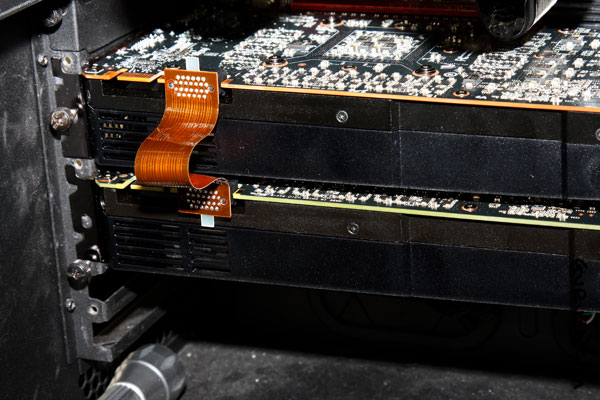
All graphics cards have been tested in the very same PC. The one difference is that we have a multi-boot SSD setup with the OS and applications cloned to each SSD, one for ATI cards and one for NVIDIA card. The OS on both clones is identical and all patched up. So there literally is no difference in-between our test setups other then the graphics cards and their respective drivers.
For installation, make sure you do not forget to use a SLI bridge. We could have placed the card one slot lower for better airflow, but we test in the most stringent condition that you could have @ home as well. So we opted to put them close together.

You'll need a total of four 6-pin PCIe PEG power connectors headed from your power supply. Purchase a good one, and with so much power under the hood, don't mess around with the Molex to PCIe 6-pin power converter cables okay? Okay let's head on over to the testing zone...
