Ambient Occlusion | PureVideo HD
A new feature : Ambient Occlusion
New in driver revision 185 and upwards is Ambient occlusion. Some of you might have already spotted it in recent beta drivers. Mind you, this feature is available on all GeForce series 8 graphics cards and higher, not just the GTX 200 series.
As always, these things are hard to explain though. Ambient Occlusion is designed to generate subtle shadows, both self-shadowing of an object, and shadowing where separate objects meet. It approximates 'real-life' shadowing on surface details, based on light sources, reflected light, and body parts or other objects which interfere with the direct arrival of light on the surface of the model.
Ambient occlusion attempts to approximate the way light radiates in real life, especially off what are normally considered non-reflective surfaces, for example, in the way light through a small crack in the curtain in an otherwise darkened room can slightly illuminate the entire room, and not just the path of light passing through the crack itself.
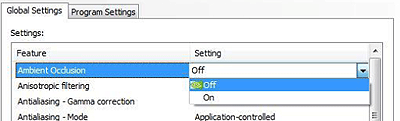 NVIDIA: Standard lighting models compute the color of a surface based on its properties and the lights in a scene. Objects that are in the path of a light cast shadows; otherwise, their presence does not affect the lighting of other objects. Ambient occlusion improves this model by accounting for the dimming caused by objects that block out ambient light. An example of this is the junction where a wall and a ceiling meet; while no direct shadows are cast, the corner nevertheless appears darker. Ambient occlusion simulates this phenomenon, along with all other cases where objects are close enough to block out ambient light.
NVIDIA: Standard lighting models compute the color of a surface based on its properties and the lights in a scene. Objects that are in the path of a light cast shadows; otherwise, their presence does not affect the lighting of other objects. Ambient occlusion improves this model by accounting for the dimming caused by objects that block out ambient light. An example of this is the junction where a wall and a ceiling meet; while no direct shadows are cast, the corner nevertheless appears darker. Ambient occlusion simulates this phenomenon, along with all other cases where objects are close enough to block out ambient light.
Ambient occlusion is enabled via application profiles in the NVIDIA Control Panel. Application profiles account for the different rendering needs of each game, and enables ambient occlusion accordingly.
- Assassin's Creed
- BioShock
- Call of Duty 4
- Call of Duty 5
- Call Of Juarez
- Company Of Heroes
- Counter-Strike Source
- Dead Space
- Devil May Cry 4
- F.E.A.R. 2
- Fallout 3
- Farcry 2
- Half Life 2 series
- Left 4 Dead
- Lost Planet: Colonies
- Lost Planet: Extreme Condition
- Mirror's Edge
- Portal
- Team Fortress 2
- Unreal Tournament 3
- World In Conflict
- World of Warcraft
So I have two examples to show you. These screenshots I took from a PDF presentation, and are pretty craptacular when it comes to quality. Later on I'll try and make some of my own screenshots.
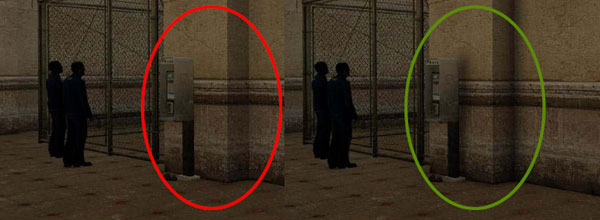
Above, the Half-Life 2 engine. To the left Ambient Occlusion disabled, to the right enabled. Notice the shadow of the phonebooth in the right side image, that's ambient occlusion.

The second example is Word in Conflict. Again sorry for the poor quality screenshot, but focus on the grass.
A new welcomed feature, yet depending on the application and the resolution, you may see a performance drop between 20-40%, which is likely too hefty for the most of us.
Then again, if you run a HL2 game at 100 FPS, these are tiny image quality enhancements you could enable as you'll have a lot of FPS to play with anyway.
PureVideo HD
Incorporated into the the GeForce GTX 200 series is obviously the newer VP2 video decoder core logic. So here's our standard snippet on that.
PureVideo HD is a video engine built into the GPU of your graphics card (dedicated core logic). It allows for dedicated GPU-based video processing to accelerate, decode and enhance image quality of low- and high-definition video in the following formats: H.264, VC-1, WMV/WMV-HD, and MPEG-2 (HD). Speaking more generic; your graphics card can be used to decode SD/HD materials in two categories:
HD Acceleration
The more your graphics card can decode the better, as it'll lower the overall used CPU cycles of your PC. VC1 is without a doubt the most used format, and secondly, the hefty, but oh so sweet H.264 format. We'll fire off a couple of movies and allow the graphics cards to decode the content; meanwhile like a vicious minx we'll be monitoring and recording the CPU load of the test PC.
HD Quality
Not only can the graphics card help offload the CPU, it can also improve (enhance) image quality; as it should. So besides checking out performance of AMD's Avivo HD and NVIDIA's PureVideo HD video engines, we want to see how they affect the image quality, e.g. post-process and enhance the image quality of the video.
These recently added features will be available for all GeForce series 8, 9 and GTX 200 series products. So please understand that with a GeForce 9600 GT comes the exact same VP2 decoding engine as found on the GTX 260/280/295. You'll have your low-CPU post-processed, decoding 1080P image quality options with HD-DVD and Blu-Ray.
For those interested in MKV / x.264 GPU based content acceleration, playback and image quality enhancements, please read this guide we have written.
