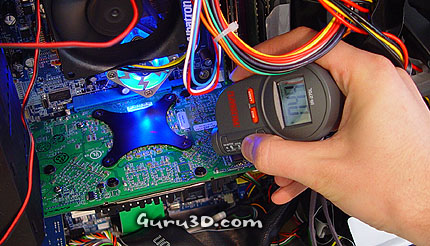Thermal probing
Thermal probingBefore we start with some overclocking I'd like to discuss the issue of heat with you.
What worries me these days is the amount of heat that a graphics card is producing. The Radeon x800 series, for example, in idle we saw it producing temperatures of 45-50 Degrees C. When heavily stressed it'll rise towards 70 Degrees easily. There even are reports from users of 80 Degrees C. The same goes for NVIDIA as it also has a reputation for really hot GPU's.
Graphics card manufacturers verify that that temperature per se is not dangerous for the graphics card, and that's very true. Yet that heat is dumped inside your case. I decided to throw a little test at it. By all means this is a subjective test, nothing scientific about it. I just wanted to make a point. My theory is simple, heat rises upwards. So I got myself an infrared heat thermometer and started stressing a Radeon x800 Pro and the GeForce 6800 GT. Then at the backside exactly at the spot of the core I started measuring temperatures in Degrees C, the backside is closest to the core as possible. Slight note here, the 6800 GT has an advantage as a metal clip is covering the core. Then again, so does the x800 Pro yet it's small.
Again, not a scientific approved test but I only want to show you that the heat we measure is being dumped inside your PC case and thus heating up other components.
Small note, the red dot is a laser beam/point from the infrared thermometer.
GeForce 6800 anal ehm sorry .. thermal probing.

Radeon x800 Pro thermal probing.
Well then, the results where:
X800 - 66 Degrees C
6800 GT - 49 Degrees C
Both cards where tested with a room temperature of 22 Degrees C. The temperature measured of course is not the core temperature. Both cards have been tested at the same time-frame after 3 runs of Aquamark 3 in the most heavy mode. So unless your have some seriously good cooling you need to take note of the fact that the card will create higher ambient temperatures inside your case that can have an adverse effect on other components, especially an overclocked processor (CPU).