Page 7
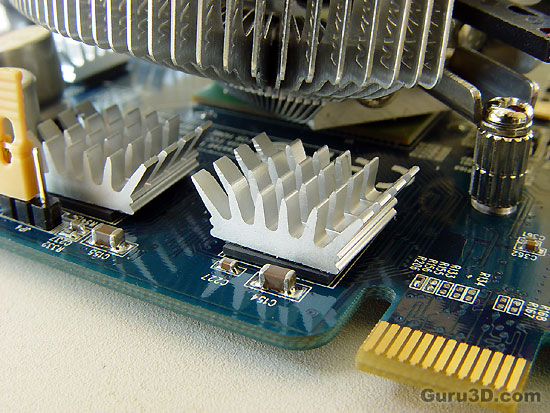
When we zoom in a little, notice the detail. Even the RAM has little heatsinks for optimal cooling and obviously .. easthetics.
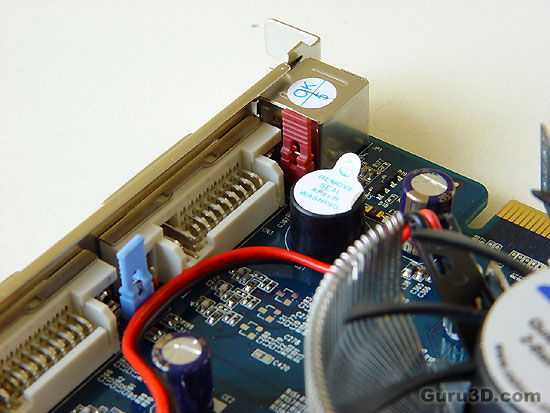
The Blue jumper selects BIOS A or B. The red jumper switches your buzzer alarm on/off.
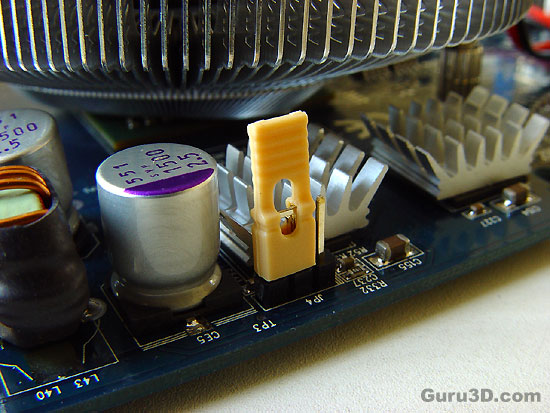
And above the GPU you'll notice yet another jumper, a yellow one. The yellow jumper is useless at the moment, but it will be connected with another technology from Galaxy rather soon. Its called Galaxy Smart Panel , youll be able to switch it on/off by using the jumper.
The panel will be able to control the fan speed (under the system) and have a screen to monitor the temperature, fan speed as well as the core clock and memory clock, and of course some OC options. The first presentation of GALAXY SMART PANEL will be at COMPUTEX. The jumper is being supplied now, so that end-user will be able to upgrade his video card in the future.
