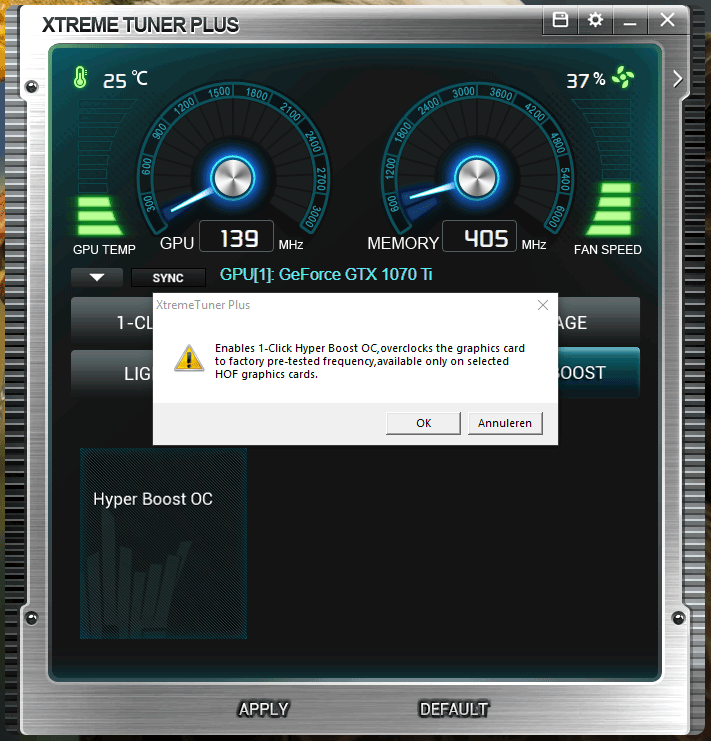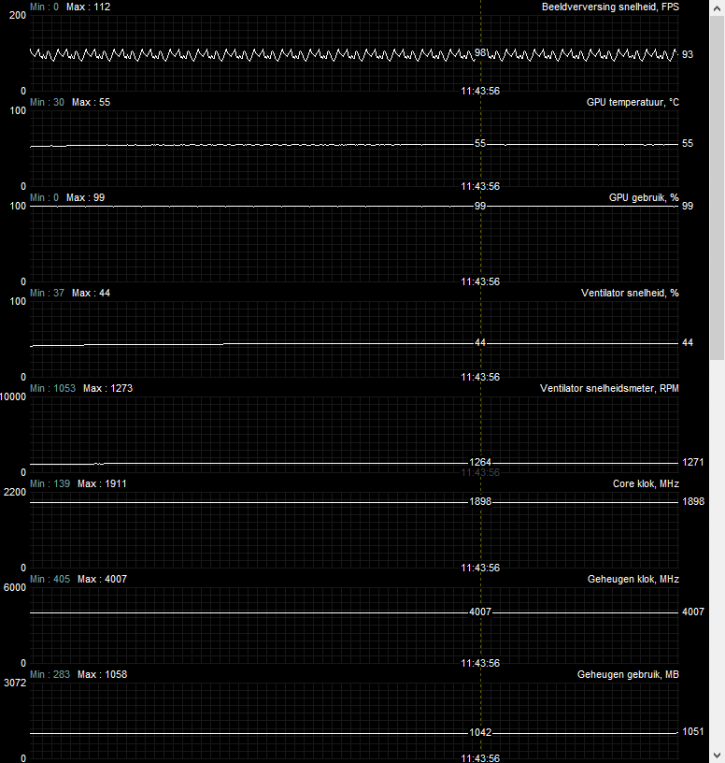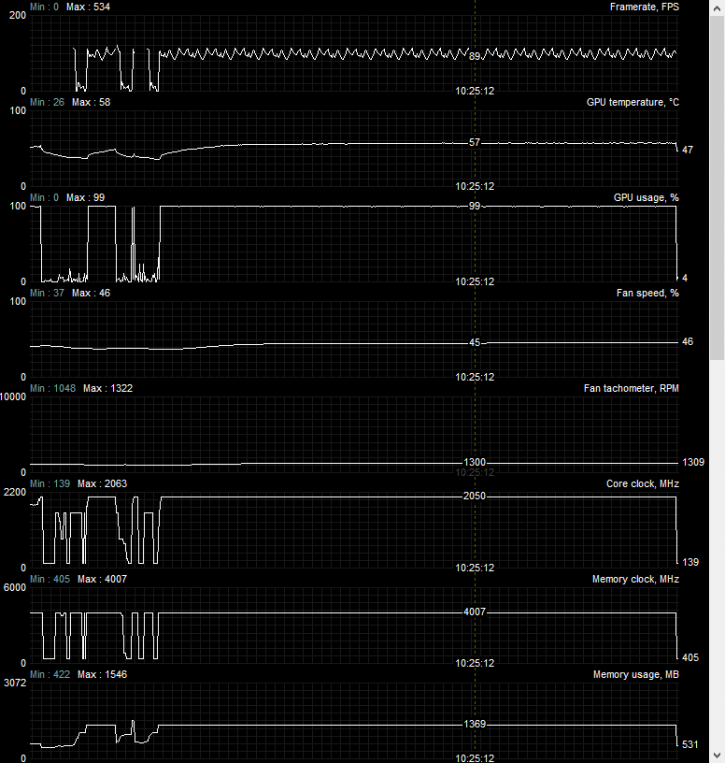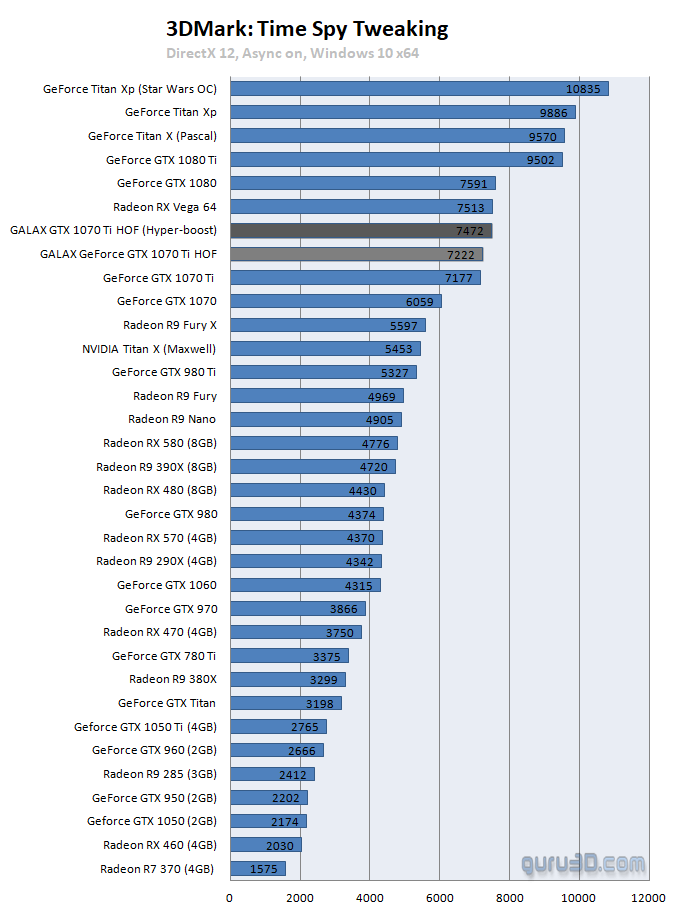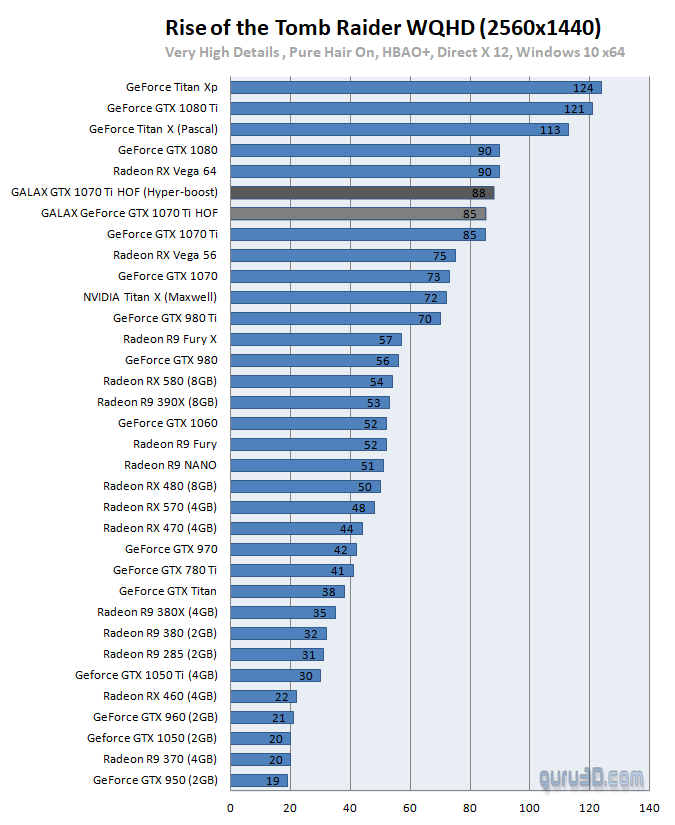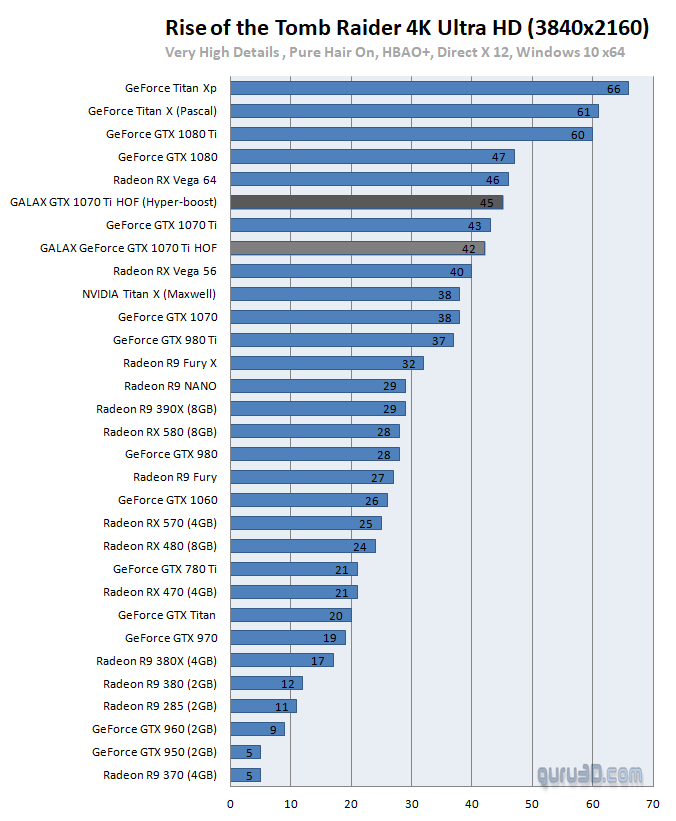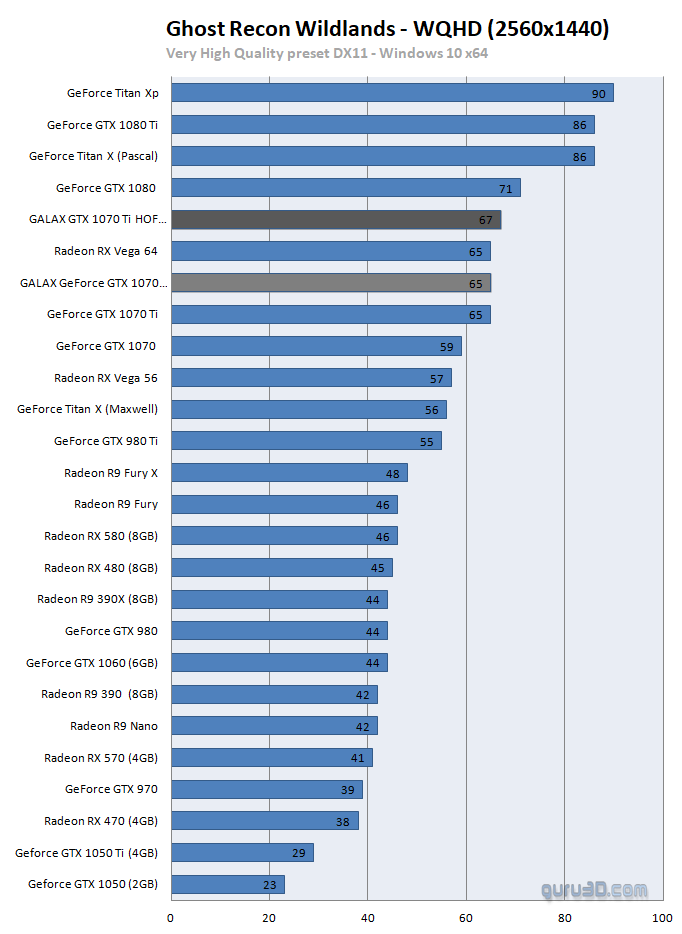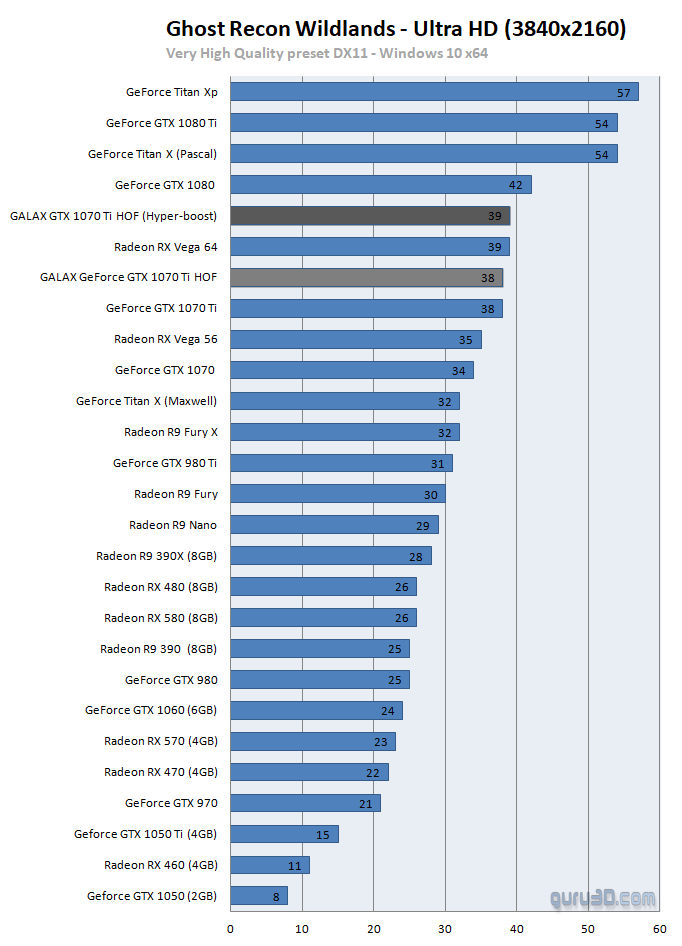GALAX Hyper-Boost performance
GALAX Xtreme Tuner Plus Software
As mentioned GALAX now offers a one-click tweak mode called Hyper Boost OC. This enables a tweak that will set the base clock from 1607 to 1759MHz and the boost clock from 1683 to 1835 MHz. Keep in mind though, once you reboot the PC, you'll have to re-apply the tweak manually. Ergo, you'd probably be better off with an automated manual tweak applied by say AfterBurner.
Now then, we show the results ALWAYS based on the default BIOS configuration which is not a good thing for the 1070 Ti series (all clocked similarly), however, I did want to include one extra page with hyper-boost results, as the tweak that GALAX applies here, is substantial. Again, you enable the tweak in software, however it does not stick!, after each PC reboot, you'll need to re-apply this.
First off let me show you the default temps and clocks again:
Above the card at default BIOS settings, you'll notice a stress temperature of 55 Degrees C and a dynamic clock of 1898 MHz.
Above the card at HyperBoost tweak applied, you'll notice a slightly higher stress temperature of 57/58 Degrees C and a dynamic clock of 2050 MHz.
That is a substantial difference of course. And that will show in performance. Let's run some numbers with a couple of benchmarks to compare reference performance against hyper-boost performance.
HyperBoost is an interesting tweak, basically, what GALAX/KFA2 envisioned as the standard bios tweak for this card, however, was not allowed to do so by NVIDIA as they restricted all clocks for all AIB partners. Hyper-boost remains to be a software tweak that gets disabled the second you restart your PC. You might be better off applying the tweak manually with other software like AfterBurner who can then apply the tweak automatically for you. We'll look at that in the overclocking segment of the review.
We'll now continue onwards with the default BIOS clock results on the next pages.