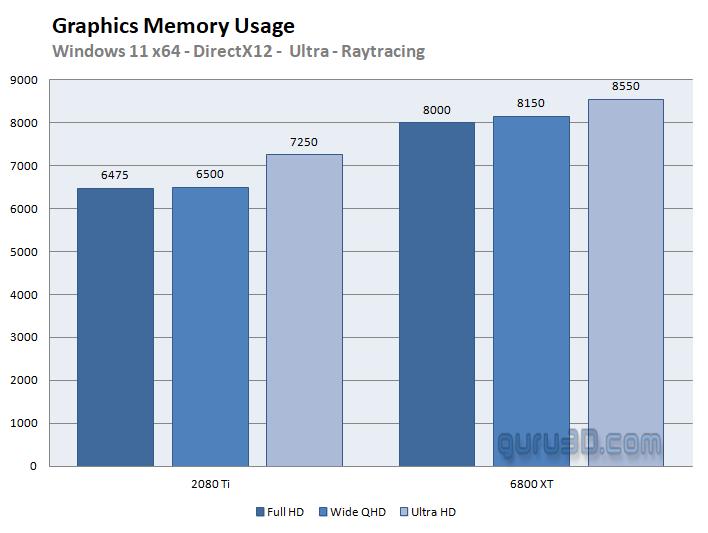VRAM usage and Concluding
Graphics memory (VRAM) usage
How much graphics memory does the game consume in relation to the resolution of your monitor when using different graphics cards with different VRAM sizes? Look at the chart below, which compares the three most commonly used resolutions to see how they compare. The number of megabytes (MBs) displayed in the chart represents the amount of graphics memory that was measured and used during our testing. Always remember that these are never absolute values. The amount of graphics memory used by a game can vary depending on the game scene and activity. Once you begin to move around in the game, this game will begin to consume graphics memory; however, memory utilization is dynamic and can change at any time. The more dense and complex a scene is (for example, entering a scene with a large number of buildings or vegetation), the higher the utilization rate is likely to be. When you keep your maximum quality settings as close as possible, this game will attempt to fill up to a 6 GB to 9 GB threshold. In Ultra HD, this increases rapidly, reaching approximately 8.5 GB. We consider 8GB to be a good starting point for any mainstream graphics card. Raytracing does consume a small amount of additional VRAM. The Radeon card (6800 XT/16GB) consumes significantly more memory than the GeForce RTX 2080 Ti/11GB, which is quite surprising.
Concluding
Since this game can be played on any decent PC with an accompanying graphics card, we never intended to write a full performance review for it. Instead, we focused on other aspects of the game's gameplay. The inclusion of Direct X raytracing in Forza Horizon 5 is, however, a new Dynamic for the game. You can still debate the real benefit of precisely rendered and raytraced reflections in a fast-paced game that keeps you oriented on that read; however, it does appear to be quite beautiful in this case. Raytracing can be seen quite clearly on your car's paint job, but that is where the technology ends. Keeping RT light and simple works well, as you can see from the achieved franerates. We'll keep things focused on PC performance because this is a review of PC performance. Running the game at its most demanding settings, as we did, may have been a step too far, as we did notice a few stutters every now and then during our testing. This was also the case with the system memory set to 16GB being insufficient.
While testing with the RTX 3090 and 3080 Ti on an Alder Lake processor, we noticed startup issues and crashes. Moreover, with our Core i9 12900K processor, we experienced numerous issues with the game's startup (freezes and non-starting menus); later, we discovered that when you exit the game at 1920x1080 while the native resolution is 3860x2160, and then restart the game, you would end up in the game's loading screen freeze, where inevitably the game would crash or you'd need to exit it. It's extremely infuriating and stupid to have to deal with this stuff. For those who encounter this problem, a small tip is to press ALT+ENTER to navigate your way out of it. Due to the aforementioned issues with Alder Lake and Windows 11, we had to switch back to our main rig, which was powered by a Ryzen 5950X processor and Windows 10.
With the exception of these issues, On the PC, Forza 5 appears to be a well-polished game with a lot of features. If you use the proper image quality settings on your graphics card, it goes without saying that it will perform optimally. You must remember that visual quality is something you desire and prefer when playing on a computer rather than a console; otherwise, your game would be played on a console instead of a computer. I would advise and recommend that you use the Ultra quality option in general because we were unable to distinguish any differences between Ultra and our tested EXtreme mode of operation.
8GB is the magic number when it comes to graphics memory; it's a little higher than that because the game aims to reach 9GB in ultra HD; however, this is not a problem for the game even if you only have an 8GB memory card. Aside from a few isolated instances of random stuttering and a few frames per second dips during race battles, the game should be quite playable and entertaining to watch in general. No everybody can tell the difference between standard rasterized shaded gaming and gaming with Raytracing enabled; however, we do agree that it can be difficult to tell the difference at times between the two types. We have to admit that we did miss features like DLSS and FSR, which would have allowed us to boost framerates a little more.
In the end, this is a fantastic-looking game, and while you may experience the occasional stutter here and there, we believe Forza Horizon 5 will be a highly enjoyable game in its own right. Furthermore, depending on the quality setting you select or desire, it will play and render exceptionally well on any and all PCs, including those that are a little older. The results, in the form in which they are presented in this article, will be used in our future graphics card reviews, as well.
- Download the latest NVIDIA GeForce graphics game-ready driver (download).
- Download the latest AMD Radeon graphics Adrenalin driver (download).
- Sign up to receive a notification when we publish a new article
- Or go back to Guru3D's front page.