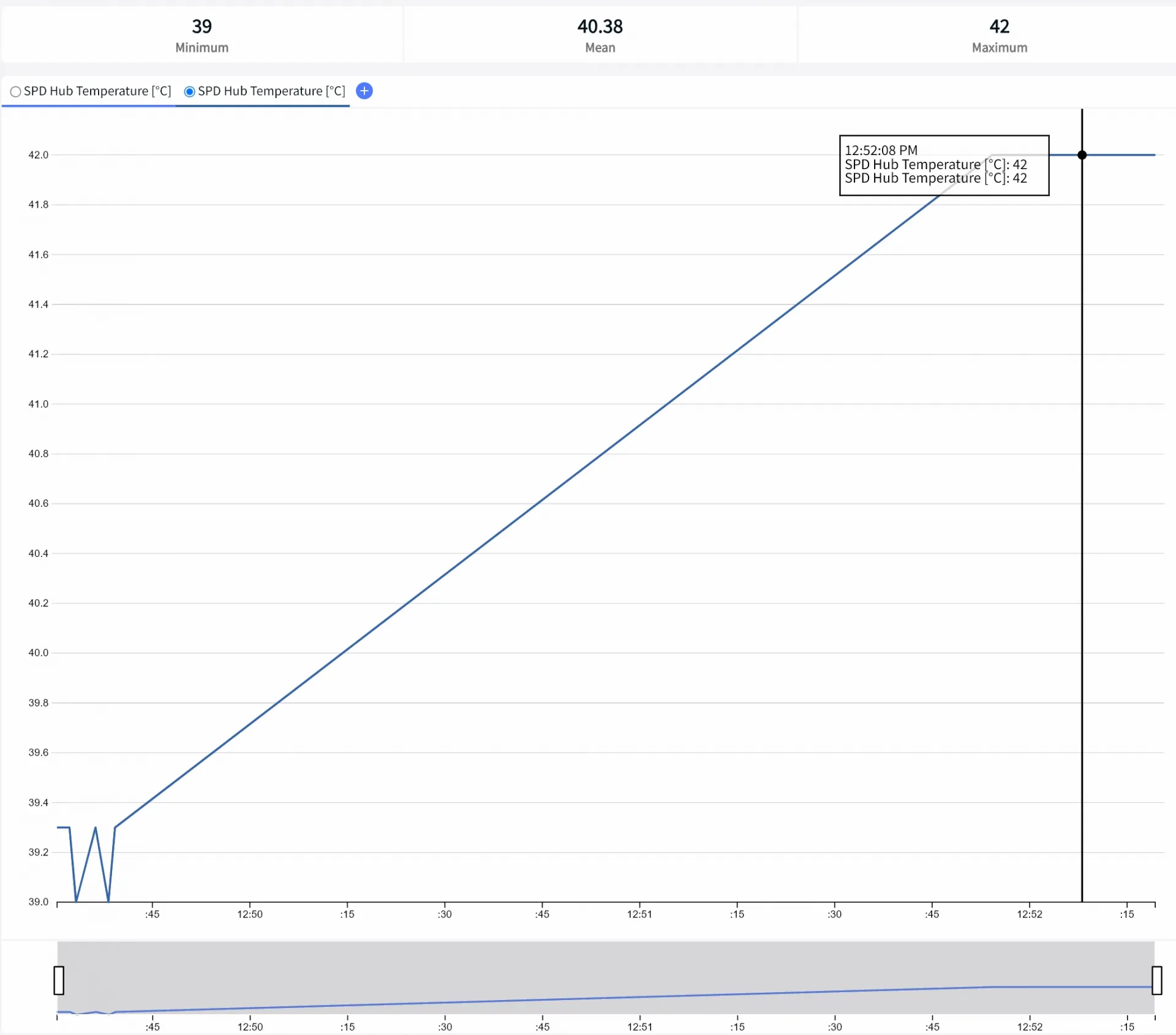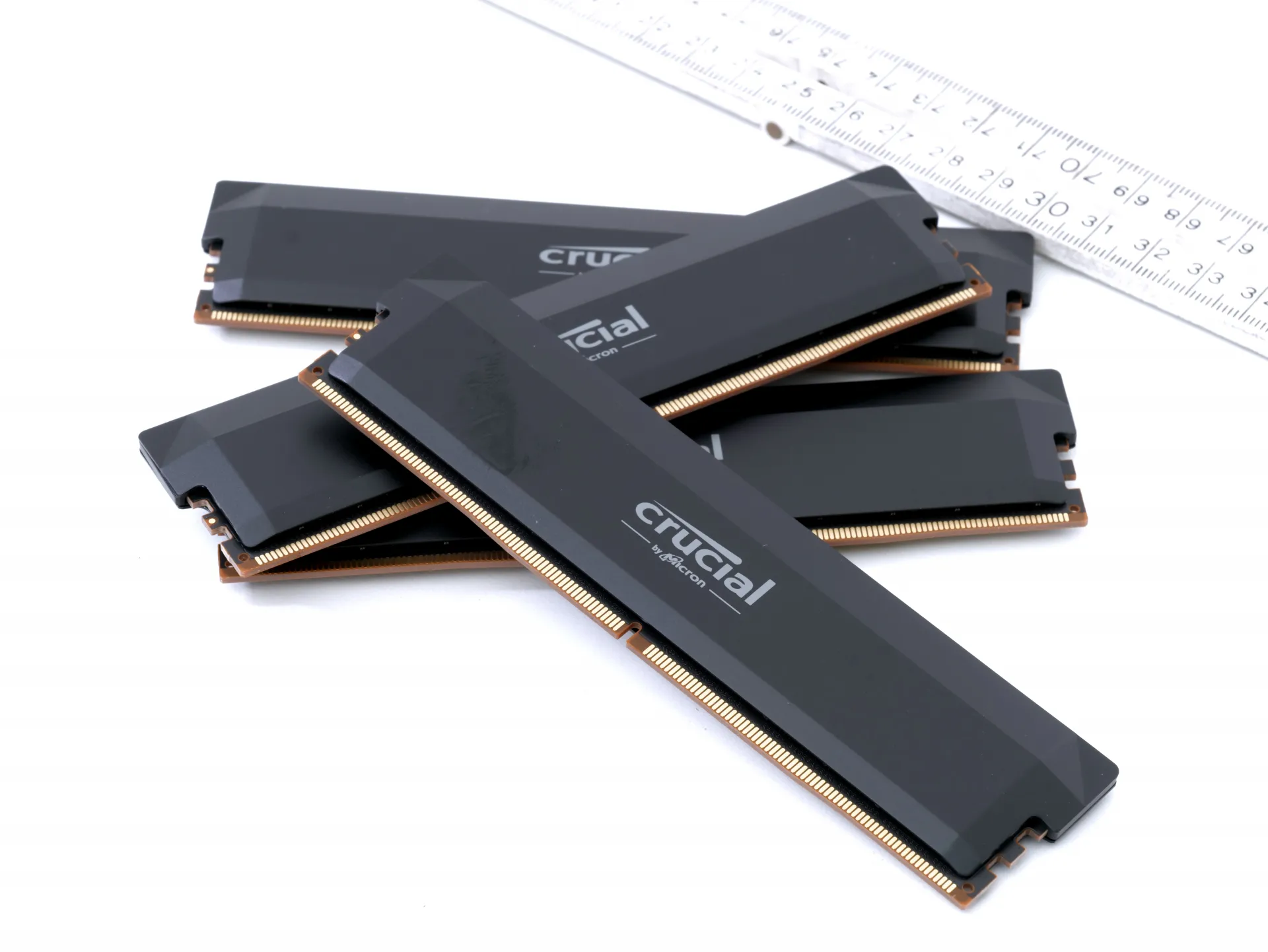Final Words & Conclusion
The purchase of any DDR5 memory kit necessitates careful consideration, given the broad price spectrum, with ~32GB kits ranging from $89 upwards to even $400. The kit as test per 32GB costs 120 USD, and that makes it priced a little on the high side. Please do realize that more expensive kits often yield marginally superior performance, yet the difference is often insignificant, a matter of a few percentage points. For gaming enthusiasts, a swifter GPU might be a wise allotment of money. Contrarily, for professionals relying on high-speed performance, the investment in a faster memory kit could prove crucial, pardon the pun. When considering DDR5 memory speed, numerous factors come into play, such as the computer's intended use and specific workload requirements.
Under load, the memory did not become extremely hot either. Ultimately, one must strike a balance between performance and affordability. The crux lies in the cost-benefit analysis: is the marginal performance gain worth the additional expense? The balance of frequency and latency represents an optimal counterbalance between price and overall performance. Should you opt to allocate more dependent workloads to DDR5, latency becomes a pivotal factor. The performance discrepancy between a DDR5 kit operating at 6000 MHz and one at 4800 MHz is already negligible, approximately 2-3%. In contrast, the difference a more pronounced between 6000 MHz and 8000 MHz, where best-case scenarios show a 1-2% increase. So anything at roughly 6000 Mhz currently is a sweetspot. There is no doubt that DDR5 represents the current standard. Our recommendation would tilt towards kits offering lower latency rather than high frequencies accompanied by higher latencies. However, the tested memory shows a deficiency in both aspects.
Tweaking
We managed to push our sample kit, at native latencies, to 6200MT/s @ 1.4V. Tagged as overclocking memory the increase in default frequency is less impressive than going from 4,800 to 6,000, but there is a bit of tweaking performance left. Though realistically, who still tweaks memory if you have EXPO and XMP profiles where that job has been done for you.
Final Words
Crucial has updated its DDR5 memory lineup with the introduction of the DDR5 Pro Memory: Overclocking Edition, following its initial release of DDR5 DIMMs last year, which featured speeds between 5200-5600 MT/s targeted at mainstream desktop PC platforms from AMD and Intel. The updated series enhances performance with speeds reaching 6000 MT/s and supports Intel XMP 3.0 and AMD EXPO, ensuring compatibility and optimal performance across both platforms. This iteration focuses on overclocking capabilities, offering tighter memory timings of CL36 (36-38-38-80) and a maximum voltage of 1.35V. A significant enhancement includes the integration of slim, black-toned aluminum heatsinks designed to efficiently dissipate heat, facilitating higher clock speeds without thermal concerns. For those building a gaming PC who prefer ease of use to extensive customization, Crucial DDR5 Pro RAM is a suitable choice. This is especially true for setups in non-transparent cases where RGB lighting's visual appeal is irrelevant. Quite frankly, I like the dark RGB free looks of this kit. Although DDR5 gaming RAM introduces some improvements, it's crucial to assess how these align with your system's needs. Beyond visual features like RGB lighting, RAM that supports overclocking and includes design optimizations may provide better performance and value. The idea that basic, uncomplicated RAM options like Crucial's can meet the needs of some users remains valid, particularly for those who prefer a straightforward approach. Priced at approximately $120GB per 32GB (2x16GB), the kit represents a reasonable investment albeit the easier upgrade path might be 24GB DIMMs. For the PRo kit to become a proper success, prices likely need to com down a bit. It's however nice to see Ryzen 7000 fully supported through EXPO profiles and Intel's 12, 13 and 14th generation core processors through XMP profiles. If possible make sure you update your BIOS before installing these DIMMs though.
- Sign up to receive a notification when we publish a new article
- Or go back to Guru3D's front page.