Fact Check - Overclocking
Corsair's Vengeance 12GB with a Core i7 965X processor
Okay let's fire up CPU-Z so you can check out a bit on how we have the system configured.
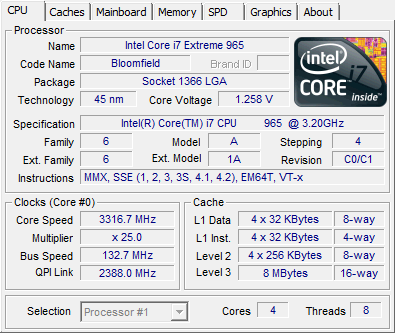
Today we'll be using an X58 chipset motherboard on which we plant a Core i7 965X processor. We'll leave this processor at reference clocks.
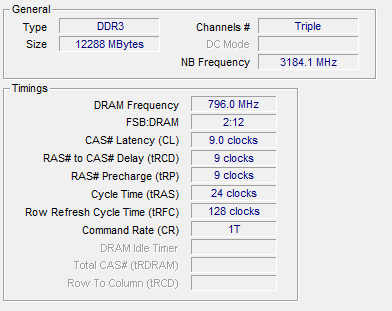
So in the BIOS you can typically just flick the XMP profile active (see below) and at default we'll then have the memory running at 1600 MHz CAS 9. We did so and after a restart the BIOS kicked in everything automatically. We like that. You'll notice that at the advertised frequency and timings this memory runs 1T without any issues.
DIMM memory double data rate, hence the 796 MHz clock frequency, effectively that doubles up towards 1592 MHz.
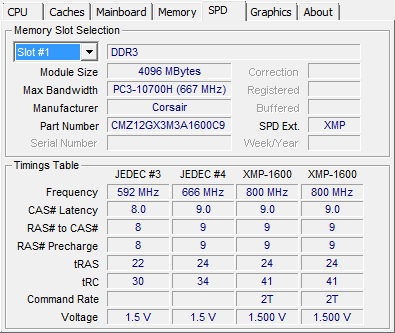
Do you see that XMP-1600 profile? If you have a decent motherboard then in the BIOS you will be allowed to load up and apply that profile, thus pre-configured at 1600 MHz C7 / 1.50V
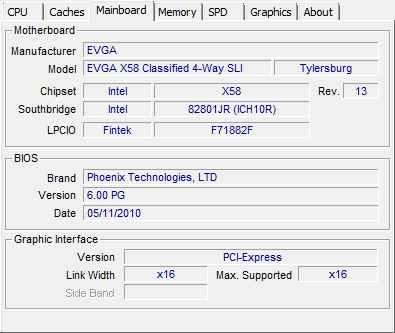
By having this as fixed option -- we can now run tests in-between standard 1066, 1333 MHz and 1600 MHz very reliably. We'll leave the XMP setting at default for now.
Overclocking
So here we have the memory at 1600 MHz. And at CAS 9 and a command rate of T1 -- the VDIMM voltage is set towards 1.50v at this stage. We run Prime95 which finished without any problems.
The memory however has decent reserve for being overclocked / tweaked. Increase your DIMM voltage towards 1.65V and you'll notice you can run CAS8 perfectly fine as well.
At 1.50V you'll roughly reach 1800 MHz on the DIMMs. If you uphold a 1.65V you can reach 1900 or even 2000 MHz by playing around with memory timings/ dividers and your base clock frequency a little. After 1900 MHz things got increasingly difficult though.
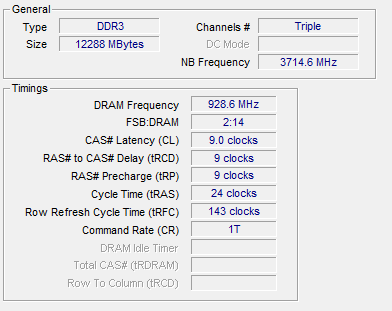
Now we are already at 1600 with high density 4GB DIMMS, keep that in mind at all times. However throughout the benchmark session we'll up it one notch to 1866 MHz as well. All we did was to change the memory divider and increased DIMM voltage to 1.65V.
But let's have a look at some charts and games.
