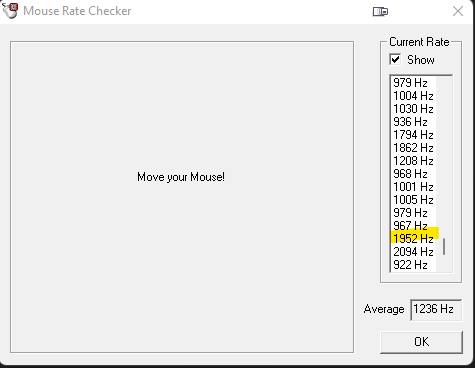Testing the mouse
Testing the mouse
Reviewing a mouse is tricky (almost like with audio devices). Usually, I use a Mountain Makalu 67, and you must remember that I have massive palms. I liked the experience with the KATAR ELITE WIRELESS. The design is perfect. It is very light (at 69 g), relatively small (but enough for my hands), and should be very satisfying for most users.
As you can see, the polling rate (2000 Hz) can be achieved and stays close to the manufacturer's value.
For gaming tests, I’ve used:
- PUBG,
- Battlefield 1,
- Call of Duty: WW2
The Corsair Katar Elite Wireless did great in all cases because it’s responsive. The main buttons are very friendly and responsive; the switches have a prominent click and a pleasant sound. The (two) side buttons are easily reachable and very responsive (and you must remember that the Omron switches are used, with 60M keystroke durability). Overall - there are six buttons total, and everyone is programmable in the iCUE.
The 26K DPI Corsair Marksman is excellent. It has 1 DPI resolutions steps, 650 IPS tracking, and up to 50G acceleration. We didn’t have to go further than 3200 DPI for our gaming needs. The wireless connection was flawless; there was nothing to complain about in the latency and responsiveness department. The range is about 10 meters using the Slipstream Wireless mode; you usually wouldn’t need that. Connecting up to three different compatible devices to a single wireless adapter is possible. Movements are registered as they should be. We did not encounter undesirable phenomena in the tests or when gaming (such as the pointer moving by itself), and the level of precision was high. The sensor responds very well with no noticeable interpolation or angle snapping.
DPI selection works friendly and fast: you click the DPI button.
There’s not too much to write about the lighting effects. There is only one “zone” (the DPI button). As the target user, no remarks on this topic will be aware of that. The grip is perfect, but you must remember to use only the claw and fingertip grip styles here. The battery life is not exactly the same as advertised, but it was possible to reach about 50 hours without a backlight using the Slipstream connection method. Still – that’s a lovely result. It would also be good to have rubberized grips on the sides instead of plastic ones, but it’s still okay.