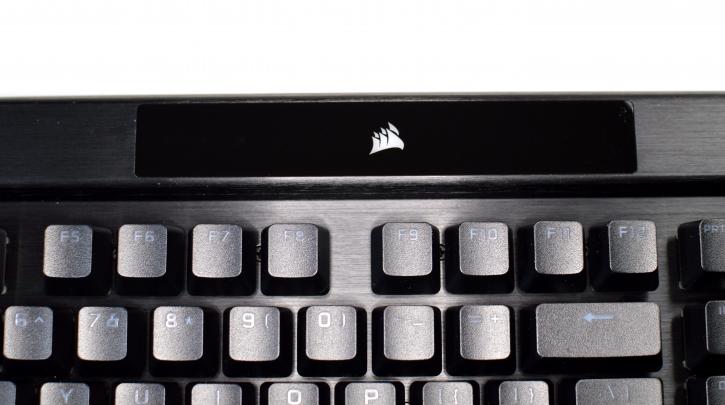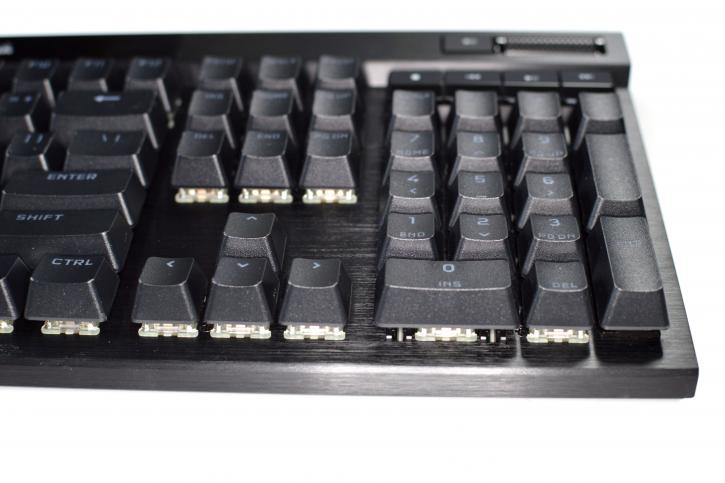Product showcase
Product Showcase
The underside is molded plastic with multiple cable routing channels (shaped in X with an additional horizontal line) to keep your desk looking tidy.
The keyboard has foldable stands. They don’t have a rubbery finish, unfortunately.
On the left side, there are three buttons: to change the profile, the intensity of the backlight (0%, 25%, 50%, 75%, and 100%), and the Windows key lock.
You can find the volume roller (a mechanical one that adjusts the volume in 2% steps) and four media keys on the right of the product (with a separate button for muting).
At the top center part of the keyboard - you can find a Corsair logo and the LED indicators of Win Lock, Num Lock, Caps Lock, and Scroll lock.
Unfortunately, there is no USB pass-through at the back. Next to the USB port is a switch we have seen with the K70 RGB TKL CHAMPION. It activates "Tournament Mode," which disables macros and custom actions to prevent any cheating in gaming tournaments, changes backlighting to a single static color, and only allows profile switching compatible with tournament regulations.
The keys are well exposed, and a can of compressed air should do the job as far as cleaning is concerned. You can also see that the keycaps are made of the PBT, which is more durable and has the “dry” and grippy feeling even after extended use, opposed to the ABS. It is possible thanks to the plastic composition (average wall thickness 1.5 mm), and Doubleshot injected.