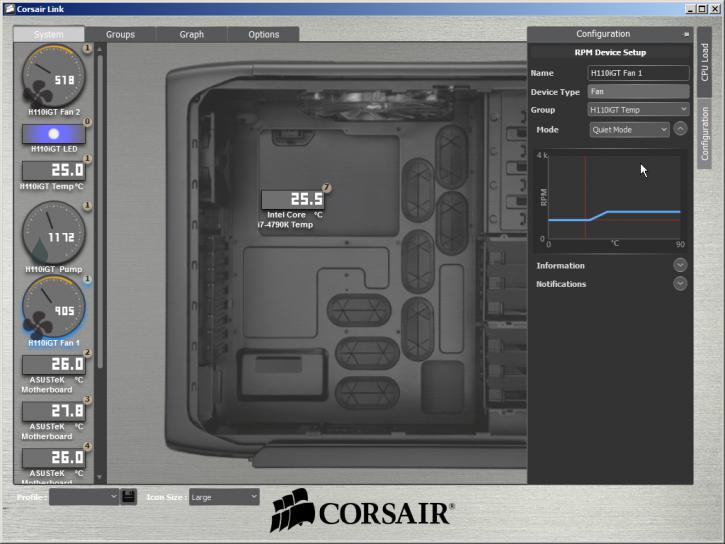Corsair LINK
Corsair LINK
This product is compatible with Corsair LINK - a software suite which allows you to monitor variables like RPM, temperatures, control the fan RPM and a large range of variables really. You can also configure the RGB LED coloring.
Above is the default layout. As you can see the LINK software has picked up on the Hydra Hxxxi GT cooler and is showing information for LED control, Pump and Fan control / Monitoring. Each fan for example can be programmed individually, create your own profile or just select: default /quiet / balanced and performance modes.
The features are all the same for all models, so we review the H80i GT but this example page was made using the H110i GT.
We strongly suggest you leave the unit at its default configuration though as even balanced mode was very noisy whereas the default mode itself offers the best balance in-between performance and very low noise. The pump also has an entry in LINK, leave it alone I'd say. It's pumping at maximum capacity which can't be heard anyways.
Here we have selected LED control. The waterblock has a programmable RGB lit Corsair logo. You can select normal, Cycling and Temperature based color control for that Corsair logo that sits on top of the CPU cooling block. I love the RGB LED design and to fool around with colors.
The software suite really is the icing on top of the cake that is the Hydra LCS unit. We definitely think it could look a little more modern though. The dull grey design isn't very appealing. Using LINK is optional, it is not needed and the default configuration really is the best.