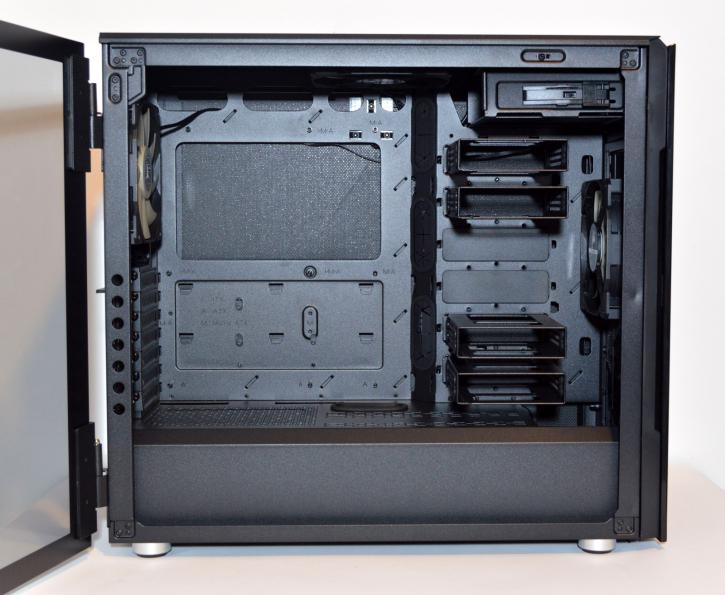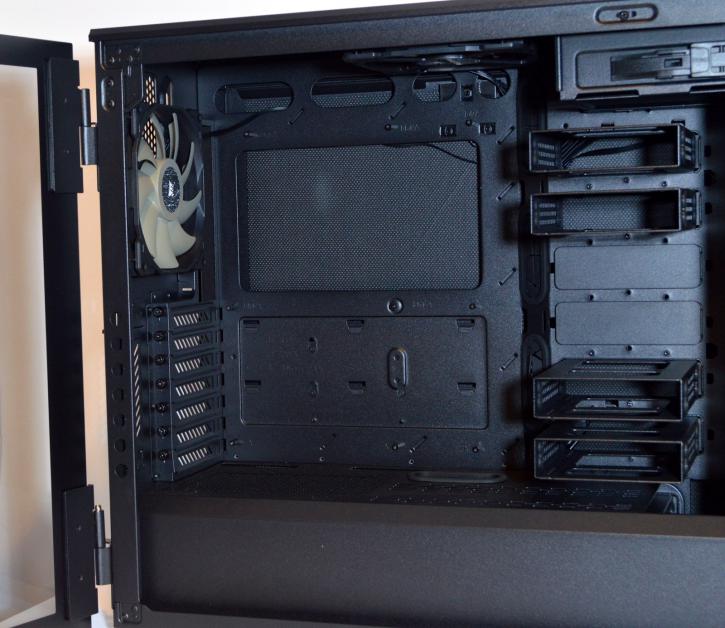Product showcase – interior
As mentioned earlier, both side panels are easy to open: you can simply pull the left one away, and you have to remove two thumbscrews to release the right one. Let’s see what’s waiting inside.
The first thing in the main chamber that will catch your attention would be the four hard drive cages. They can be removed easily. The ODD tray is not a common sight these days.
You can install your SSDs/HDDs in the rear part of the chassis. There are three spaces for SSDs on each of the plastic cages. The 3.5"drive mounts are placed on the bottom-left side, in the PSU shroud compartment, and you can install up to two drives there.
Although it’s not a gigantic case, it’s easy to access all of the motherboard ports, and you can fit really huge components here. The case supports graphics cards up to 370mm in length, and we have yet to see anything even close to these limits in real life (even the MSI GeForce RTX 2080 Ti LIGHTNING Z edition is “only” 340mm long). CPU coolers can measure up to 170mm in height (which should be enough to fit most products on the market).