The Profile Manager
The Control Software - The Profile Manager
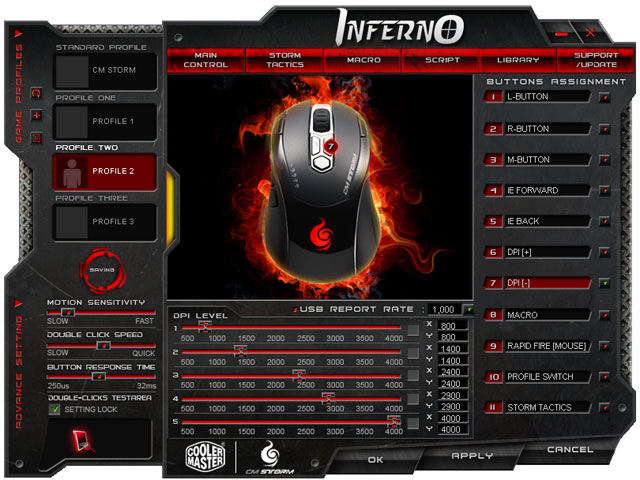
Incorporated with the mouse is an application that will allow you to to program and configure the mouse. The software is easy to understand but sure does look like Pandora's box with a very confusing layout.
You can setup three master profiles each with their on combo and preferences. Say one profile for desktop usage, one for RTS gaming and one for your average frag-fest in a 1st person shoooter.
The great thing about the software is that you can record macros. Macros are a series of pre-defined actions. In games this can give you a big advantage. In the above screen you can configure DPI levels, USB port response rate and standard button key assignments.

In the above screen you are allowed to program the buttons with a dedicated function. By default the Storm Tactics key is the third or right key on the left side of the Inferno, you can look at the tactics button like functions key working a sequence together with other buttons. Each tactic combo functions can get keyboard or mouse commands assigned. More important is the next screenshot.

Macros - Why would you need a macro? Say you need to load a certain weapon and equip it with a silencer, usually you have to click your keyboard keys 3, maybe even 5 times before that weapon is armed and activated.
