Page 5 -- Driver
Driver
Ah, thy chip is Creative, thereby Creative software you shall run. I was never a big-huge fan of Creative software for their sound cards, often being slow and clunky. There is a trade-off though, the X-Fi chip has so many features, its almost inevitable to get clunky feeling drivers.

While I never had an issue with them being instable, I can certainly Google more than a few forum posts for you. In fact, let me Google that for you
http://lmgtfy.com/?q=Creative+x-fi+driver+instability
Yes, Ive been dying to use that.
With older Audiotrak Prodigy sound cards, they take the OEM driver and do a re-skin of it. In the Prodigy review we did many, many years ago, they completely redesigned the driver so that it had no resemblance to the OEM one.
This new Prodigy?
Nope. Bone stock, thanks.
All we get is a company logo.
It is still the Creative X-Fi driver, though, and instead of getting the normal three modes (Entertainment, Game, Creation), you just get the one, Entertainment.
Moving on to the Systray icon, Creative's handy Volume Control loads up.

It's still dog slow, though. Just about 2 seconds to right-click or left-click to get the menu. It's even slower to load the Console.
It is new and improved, however. With just a single mode to deal with I find the driver very simple to use, almost enjoyable, or at least as enjoyable as it gets. I do miss the access to the sampling rates with Windows XP. For Vista, you go through the control panel.
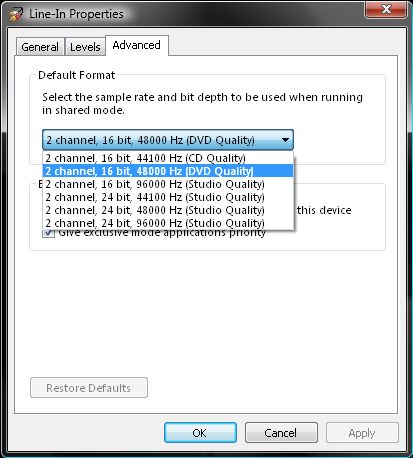
For everything else, like DirectSound 3D in Vista/Win7, theres Alchemy, Creatives OpenAL tool.
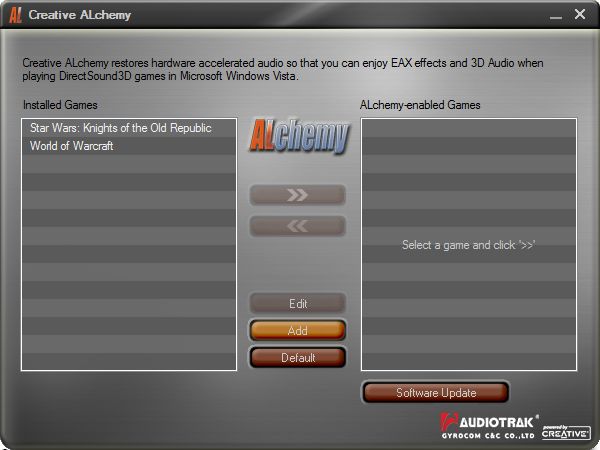
ALchemy is Creative's solution for adding EAX effects back into Vista for games. I didn't go through and setup all the Steam games, but Creative has a nice website that helps you do that.
Of course, I would be very disappointed if there were no Karaoke option. Lucky for us, the Creative Karaoke Player is installed! C'mon, sing it with me together!
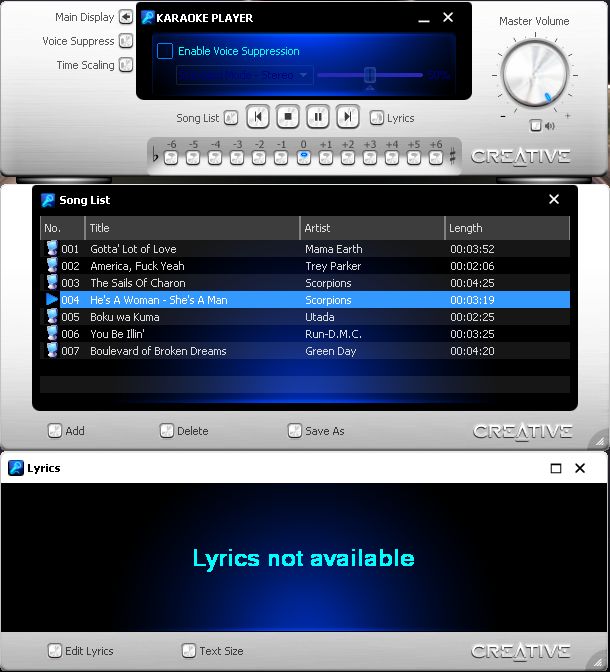
The Creative Karaoke Player is actually one of the better media players out there, at least for Karaoke. It also came with a free song, Gotta' Lot of Love from Mama Earth, whom I've never heard of. Anyway, it allows you to import lyrics, or edit them, and add timecodes to the music. The time-scaling feature is also pretty killer, which slows down the music without changing the pitch. You can also change the pitch if a song is out of your vocal range. The Time-Scaling's lowest setting is 1/2 speed, so for the real shredding guitar solos you're trying to learn, it might not be enough.
All this singing has got me parched. Anyway, the Prodigy 7.1e uses the Creative X-Fi drivers. While a bit slow using, the drivers are quite stable, and since they are sourced from Creative, you can be sure of driver support to continue for a long time.
