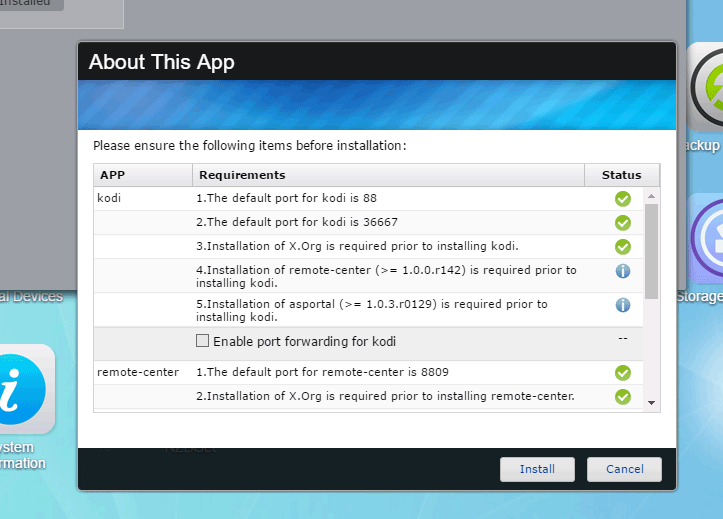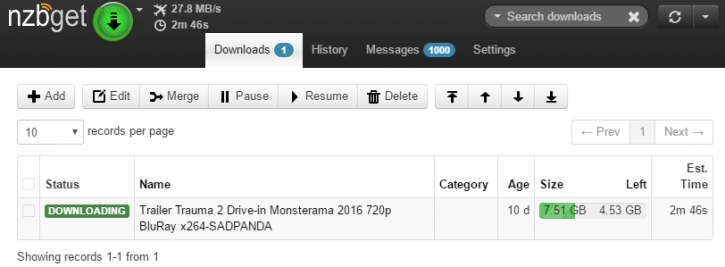App Central & ADM 2.7x & APP Download Performance
ADM 2.7x & Automated Router Port forwarding (EZ-Connect)
So I quickly wanted to show you something as the new ADM 2.7 software has a pretty nifty new feature. It can automatically configre port forwarding for many routers:
In the above example we install KODI. As you can see a new feature shows itself, you can automatically have your router setup for port forwarding. ALWAYS consider the implication of port forwarding okay? it means that the WAN side (thus the web) can get access towards your application. Thus have your security in order, no default password!
ASUSTOR on this:
EZ Connect automatically helps users to configure port forwarding services. Once a user’s Cloud ID has been enabled on an ASUSTOR NAS device, the EZ-Router service will automatically be enabled in order to complete all port forwarding configurations. Furthermore, during the installation of Apps, any associated port configurations can directly be enabled, significantly simplifying the port configuration process. For advanced users, the manual connection service is still provided, giving them the flexibility to manually configure port settings or to use third party DDNS services. The second new innovation introduced in the ADM 2.7 Beta are autonomous firmware and App updates. System administrators can now specify certain times for the NAS to execute version checks and updates for firmware and Apps.
This allows the system to avoid updates during times with high system loading or busy network traffic where the updating process can affect normal day to day operations of the device.
APP Download Performance
For the downloaders among you there is plenty to choose from, this NAS can download from usenet or Torrent, unpack and insert the final file into a directory. Everything you would need can be installed; Couch-potato, Sickbear and NZBGet are the magic three I like to name here. Also present, security camera software, Google Drive, Joomla and more. App central will also monitor the installed application, if there is an update available you will be notified.
Performance wise this little quad-core NAS with 4,096 MB RAM seriously is fast enough for even USENET downloads. On our 250 Mbit connection (= 31.25 MB/sec) we download at 28~30 MB/sec with SSL encryption enabled. Unrarring/par'in remains to be very fast.
Small note, if you are purchasing this unit... on the older ADM software there is a small bug. Unrar is not located in the default /usr/local/bin/unrar at the file system.
- Install NZBget
- enable SSH and login with SSH (Putty will be fine)
- type in the following "cp /volume1/.@plugins/AppCentral/nzbget/nzbget/unrar /usr/local/bin"
- Problem solved, your download will now unpack properly with NZBGet or other software.
The ADM 2.7.0 Beta we tested however had this small big fixed already. But should you run into the issue, just do as stated above. BTW the new beta now also makes use of a multi-threaded un-rar, and thus unpacking will be even faster then ever before. This 7.5 GB trailer unparred and unrarred in roughly 1 minute!
Right, that said. nobody is downloading stuff from the internet right? :--)