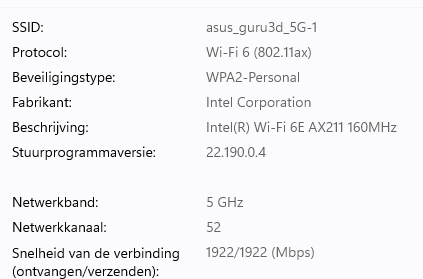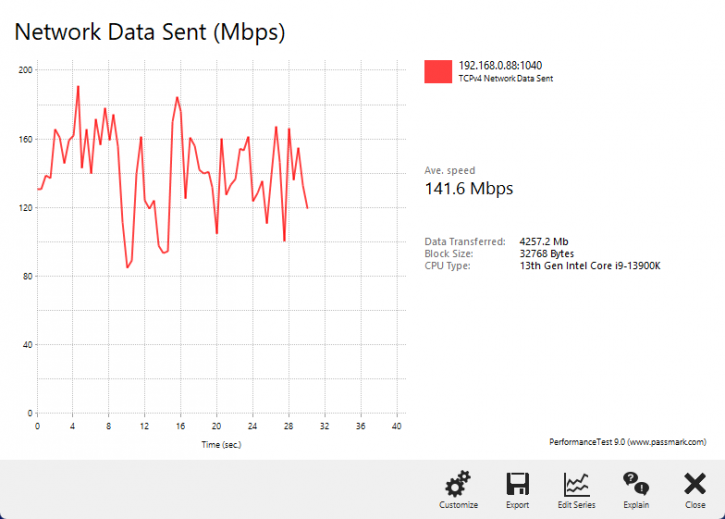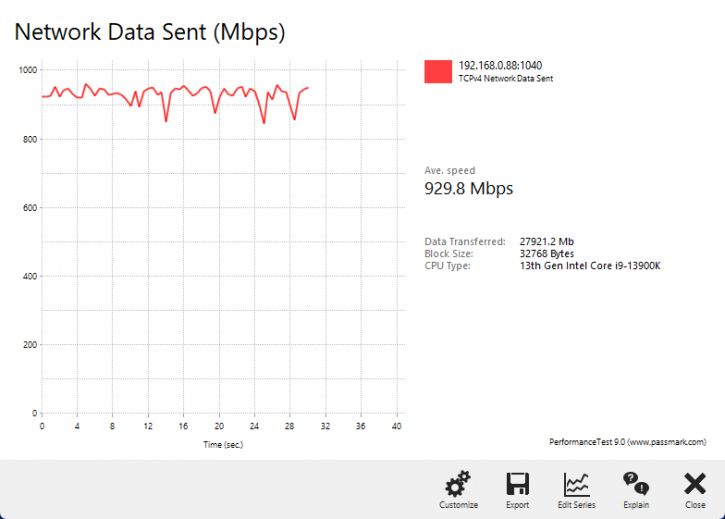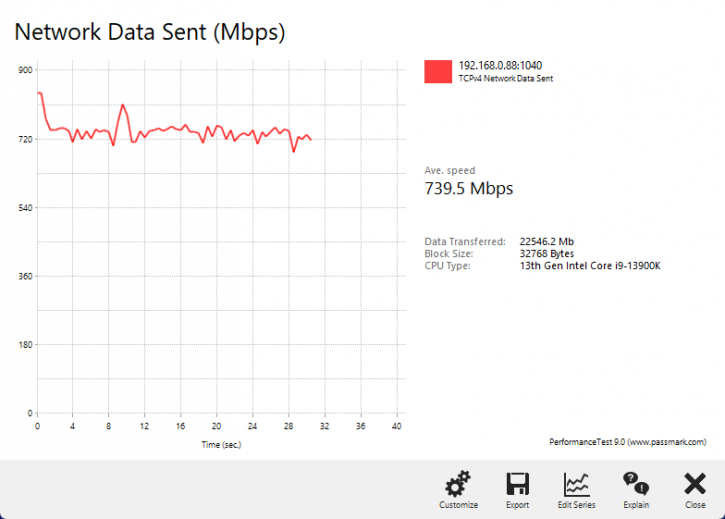Performance Wireless WIFI6
Performance Wireless
For our performance tests, we simulated a multi-level concrete house with a ground floor and a first floor. We used a single 2.4 GHz band and a single 5 GHz band. The router (host) was placed on the ground floor, and we tested with a client in multiple locations.
Performance Wireless WIFI6
Enthusiast class motherboards these days often come with advanced built-in Wi-Fi, and there are many standards to choose from. Wireless AC is where it really starts these days, also known as 802.11ac and 802.11ad. These motherboards are tested here at Guru3D.com to evaluate their performance. Wireless AC draft 802.11ac technology is designed to optimize video streaming experiences by providing Gigabit Wi-Fi speeds. This allows for faster content downloads and faster synchronization of large video or music files. With the growing number of Wi-Fi devices in the home, this new wireless standard helps to deliver better wireless speeds.
Our source router supports 802.11a, 802.11ac, 802.11b, 802.11g, 802.11n, 802.11ax. The router was located one floor below the office. We measured throughput several times per second during a 60-second test run in a host/client setup. The results above show true sustained throughput. For example, if you have your router on the ground floor and want to watch Netflix in Ultra HD in the attic where you have built your home theater setup or gaming crib, the signal would require at least about 25 Mbps. Netflix Ultra HD uses a little over 15 Mbps, but you need a little reserve for caching and error correction. So 25 Mbps at the worst location would be the absolute minimum to achieve. It would also be an acceptable figure for web browsing. However, it's important to note that results will vary depending on your location and environment. There are many variables that can affect WIFI performance, such as the number of WIFI routers in your neighborhood, appliances like refrigerators turning on and off, and even microwaves. This makes WIFI a rather subjective and difficult thing to test.
Performance Wireless 802.11a/g/n WIFI
The 2.4 GHz band is always more challenging, but at 2400 MHz, you have a greater range to reach, for example, your garden or attic. Additionally, certain older devices do not support other frequencies. At 10 Meters, we could still achieve speeds in the 96Mbit/s area.
WIFI 2.4 GHz (single band)
WIFI 5 GHz (single band)
The WIFI 5 GHz secondary band (single band) is used as the UNII-4 backhaul for MESH communication if you do not connect your mesh unit via LAN. Alternatively, if you do use LAN, it can be freed up and used as a secondary 5G band.