10 - Performance: DhryStone & WetStone | Queen
Setup your monitor
Before playing games, setting up your monitors contrast & brightness levels is a very important thing to do. I realized recently that a lot of you guys have set up your monitor improperly. How do we know this? Because we receive a couple of emails every now and then telling us that a reader can't distinguish between the benchmark charts (colors) in our reviews. We realized, if that happens, your monitor is not properly setup.
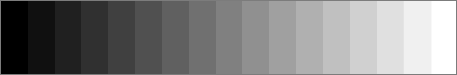
This simple test pattern is evenly spaced from 0 to 255 brightness levels, with no profile embedded. If your monitor is correctly set up, you should be able to distinguish each step, and each step should be roughly visually distinct from its neighbors by the same amount. As well, the dark-end step differences should be about the same as the light-end step differences. Finally, the first step should be completely black.
DhryStone & WetStone CPU test
We make use of a multi-threaded Dhrystone test from SiSoftware Sandra, which is basically a suite of arithmetic and string manipulating programs. Since the whole program should be really small, it fits into the processor cache. It can be used to measure two aspects, both the processor's speed as well as the optimizing capabilities of the compiler. The resulting number is the number of executions of the program suite per second.
Now most of the benchmarks you've already seen in our Core i7 review, so I'll weed out the most important ones. We did however add some additional gaming benchmarks.
The DhryStone test is a pure CPU test that runs completely in the CPU itself. A perfect test to see the general efficiency per core.
Well, you get the picture already I guess. Dhrystone remains one of the most simple yet extremely accurate and effective ways to show you RAW CPU processing performance.
Now bear in mind that since we had this high speed memory, we locked the memory bus at 1870 MHz, this will yield overall and everywhere in our benchmarks better results compared to the Intel reference X58 based system. Not in this particular test, but keep in mind what I just said.
Queen CPU test
This simple integer benchmark focuses on the branch prediction capabilities and the misprediction penalties of the CPU. It finds the solutions for the classic "Queens problem" on a 10 by 10 sized chessboard. At the same clock speed theoretically the processor with the shorter pipeline and smaller misprediction penalties will attain higher benchmark scores. For example -- with HyperThreading disabled -- the Intel Northwood core processors get higher scores than the Intel Prescott core based ones due to the 20-step vs 31-step long pipeline. However, with HyperThreading enabled the picture is controversial, because due to architectural bottlenecks the Northwood core runs out of internal resources and slows down. Similarly, at the same clock speed AMD K8 class processors will be faster than AMD K7 ones due to the improved branch prediction capabilities of the K8 architecture.
CPU Queen test uses only the basic x86 instructions, it consumes less than 1 MB system memory and it is HyperThreading, multi-processor (SMP) and multi-core aware and thus is a multi-threaded CPU Benchmark with MMX, SSE2 and SSSE3 optimizations.
Queen was one of the very few tests where the QX9770 actually took a lead over the Core i7 processor based systems. We ran the test several times, and the results are conclusive. An anomaly for sure.
