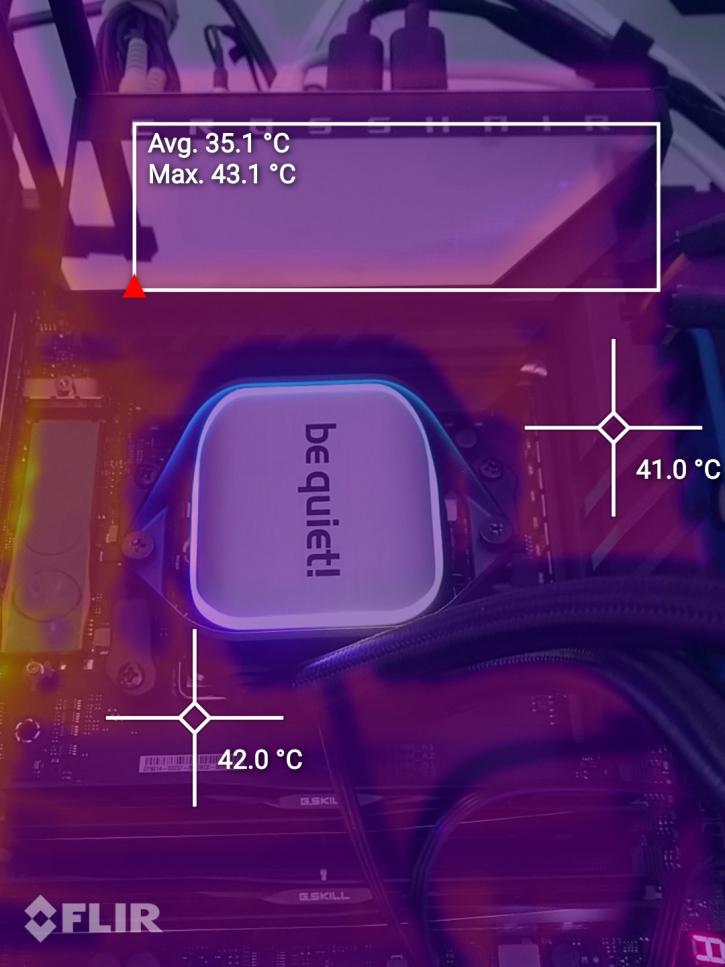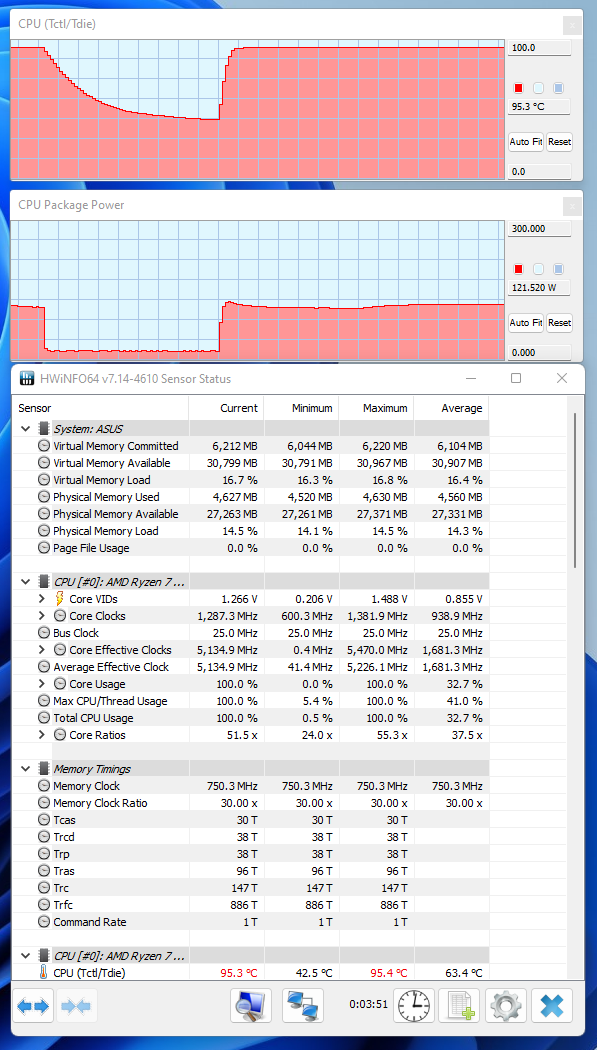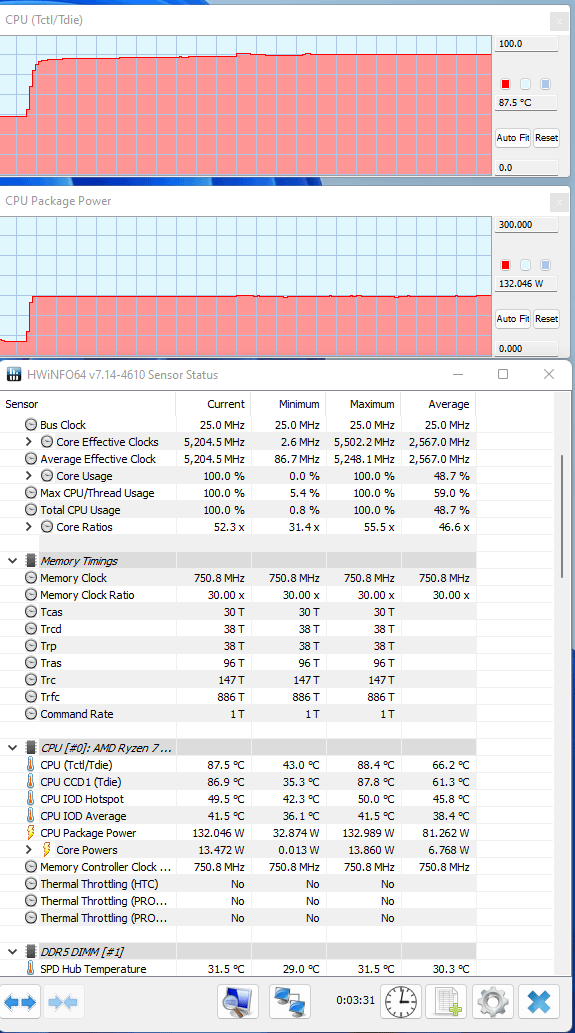VRM Area Thermals and CPU Temperatures
VRM Area Thermals
Lately, it has been requested if we could list VRM temperatures. We could hook into sensors and start measuring. Now a good way really is to look at the VRM area with a thermal camera. This way you can detect hot-spots and/or worrying stuff. We run the FPU and CPU torture test in AIDA. The chart plot shows the maximum VRM temperature measured at thermal sensor level. The VRM temperatures you see listed in the chart are not based upon the thermal image, but the max temp reported by the thermal sensors at the VRM stages.
The thermal image is there for visualization of heat bleed, not measurement as most part of the VRM is covered by heatsinks.
- System setup: normal conditions / default settings
- We stat AIDA FPU Stress test, leave it running for 15 minutes, and note down the highest temperature measured on VRM sensors. If there are two VRM loops, we note down the hottest measured temperature.
We see nothing that concerns us.
Temperatures
We don't compare temperature data since we'd have to apply identical cooling to all platforms over and over. Furthermore, coolers (RPM) respond differently to TDP and variables set in your motherboard BIOS. As a result, we simply do a temperature stress test. We utilize a 280mm LCS cooler (Be quiet! 2022 model), and the processor operates at 90~95 C under all-core stress. This is at maximum Wattage settings on the processor.
LCS for the series 7000 processor, as far as we are concerned, will be mandatory. AMD has set its thermal margin running towards 95 degrees C before throttling occurs. Nothing bad will happen at these temps with the processor, but it certainly is uncomfortable to observe. We did not expect to see the same thermals throughout the entire Ryzen 7000 range.
Above: we used be quiet Pure Loop 2 FX 280mm LCS cooling. Granted not the best LCS, but still, geeez. This mainstream cooler performs at proper heatpipe cooler levels.
Above you can see the Corsair H100i RGB Elite (2022) we recently reviewed. This LCS is dubbed a performance cooler by us (not enthusiasts). You can see thermals are a notch better. One max per core multiplier is now 5.5 GHz. Long story short, a good performance LCS will help.