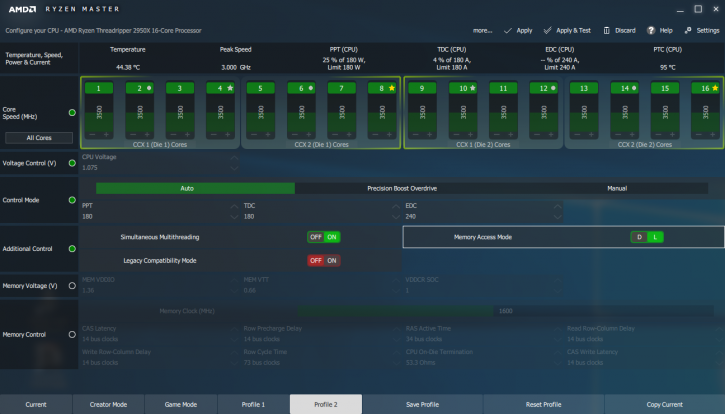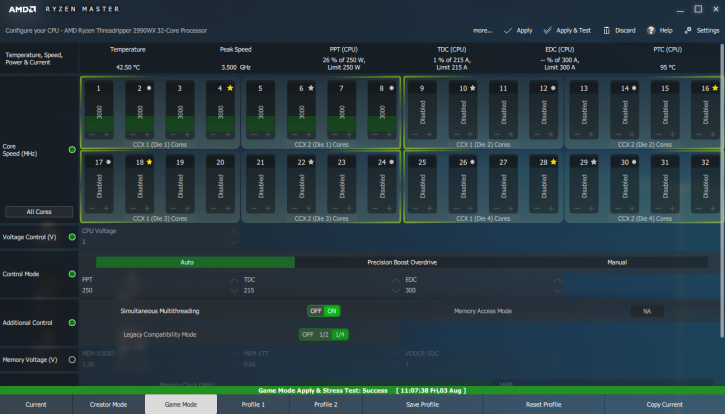Performance - Enable Game Mode
Performance - Enable Game Mode
So you've just rendered a kickass video on your these 32 threads and, since that is done so fast, you now have got some time to kill. Why not play game, eh? So here are the two problems with a 16-core processor / 32-thread processor versus gaming. As such, AMD created a pretty cool feature. Basically, they designed the proc to be run in Creator and Game modes. In the Creator mode, you'll get the full 32 threads available. But if you like to game at decent framerates then in the new Ryzen Master software there is a new function called Game mode.
What does Game mode do?
Game mode will set up your Threadripper in an 8-core configuration / dual-channel and apply the clock frequencies of an 8-core counterpart. This can be enabled via Ryzen Master 1.4. Please give it a go as it is merely a press of a button and a reboot and, after that, you can game with very good results. And if you need to crunch some data again, just hit Creator mode, reboot and you're up and running 32 threads again.
Game mode will guarantee proper game performance and compatibility as it enables just one 8-core die
While it is a compromise to make, we feel it is a fair one as you get that ~2700X range of game performance (which is good) alongside direct enablement of local memory mode (lower latency). Threadripper was never designed for gaming, of course. The many-core solution from Intel has the exact same issue with the low base frequency yielding low game results. In the next few pages, we'll show you game results with both Creator and Game mode where applicable. Again, Game mode is a press of a button and a reboot, personally, I am fine with this option. Some, however, could feel differently.