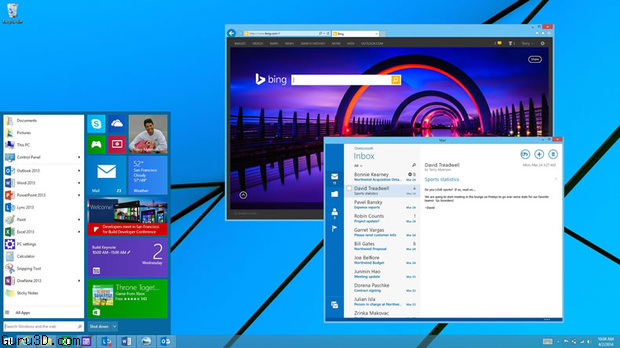Uh-oh ... In a report from it is mentioned that it's looking like Microsoft's new 'mini' Start Menu for Windows 8.x won't be part of Windows 8.1 Update 2 as originally planned. Right now it looks like a 2015 feature. This means Microsoft won't be delivering a new Start Menu for Windows 8 with its coming Windows 8.1 Update 2.
That recent change in plans comes courtesy of a couple of my sources who've had good track records on Windows information, here's the skinny directly from ZDNet, Mary Jo Foley (see source link):
Up until recently, Microsoft was hoping to make a new "Mini" Start Menu part of a second update to Windows 8.1. Windows 8.1 Update 2 was -- and still is, last I heard -- slated to arrive in August of this year.
Microsoft's operating systems group has decided to hold off on delivering a Microsoft-developed Start Menu until Threshold, the next "major" release of Windows. Threshold, which may or may not ultimately be called Windows 9, is expected to be released in April 2015. I'm not clear whether the postponement is because the feature won't be fully baked in time, or if there's another reason for the change in plans.
Microsoft still is moving full steam ahead with plans to try to make Windows 8.x more palatable and usable by those using mice and keyboards, as well as those used to previous Windows iterations. That strategy hasn't changed.
The new Microsoft-developed Start Menu isn't going to be the same as the Windows XP/Vista/Windows 7 Start Menus; it's expected to offer some familiarity, but also integrate Windows 8's Metro-Style Start screen concept. (For those who prefer the more traditional Windows Start Menu experience, there are a few third-party-developed Start Menus for Windows 8 on the market including Start8 from Stardock and the Pokki Windows 8 Start Menu.)
Terry Myerson, the Microsoft Executive Vice President who runs the unified operating system group, showed off a Start Menu mock-up during Microsoft's Build conference in early April, noting that Microsoft was going to bring a Start Menu back to Windows as part of the "next iteration" of the operating system. He didn't specify whether that meant Windows 8.1 Update 2 or Threshold, but based on leaks later in April, the internal plan was to make the Start Menu part of Update 2.
Myerson also showed off in early April a new option to run Metro-Style/Windows Store apps to run in windows on the Desktop. I'm still hearing that windowed Metro-Style apps functionality remains a Threshold deliverable, not a Windows 8.1 Update 2 deliverable.
So now what's going to be in Windows 8.1 Update 2? Will there be any user-interface changes or will it be more a vehicle for under-the-covers programming interface and reliability improvements? I don't know at this point.
No Microsoft Start Menu for Windows 8 until 2015