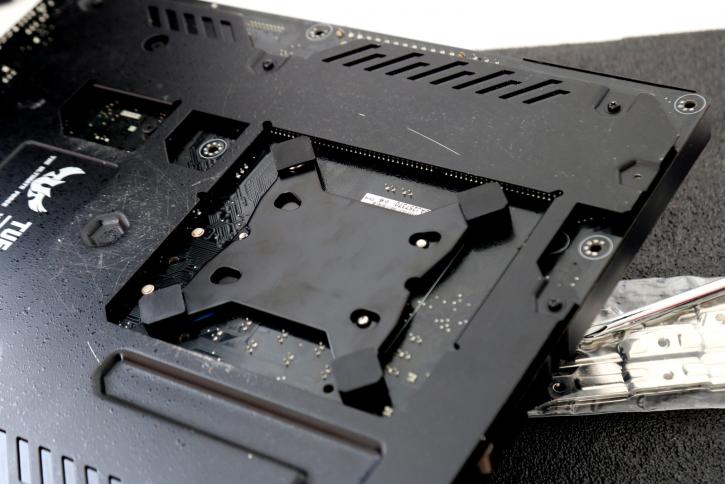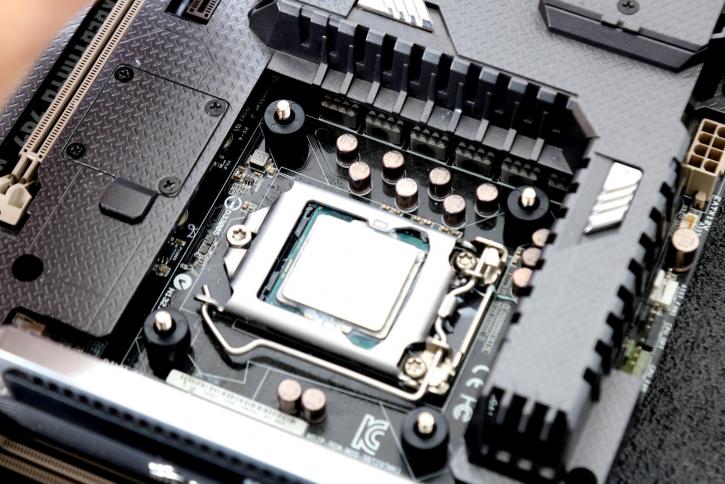Product Installation
Product Installation
The backplate is attached to the frame with the help of the provided screws and rubber rings, which we will do in the next phase. The latter also helps to prevent slippage while the installation is being done. We place the cooler block on top and tighten the screws to secure it in the final stage.
You must first line the plate with the socket screws through the holes before twisting it slightly depending on whether you are using e.g 115X. Once the plate's holes align with the holes on the motherboard, screw the standoffs into the plate to secure it to the motherboard.
What remains is to attach the top brackets to the standoffs and screw them in place. As the hardware runs out of threads, you can stop turning, so screw everything in until it stops and you are certain you have put everything correctly.