Product gallery
Product gallery
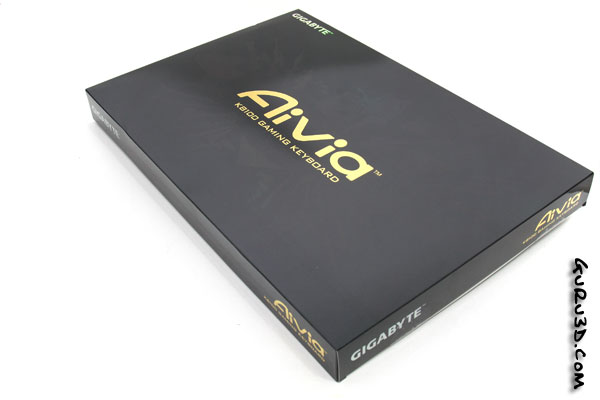
So this is the packaging in which you'll receive the keyboard. Absolutely stylish, you'd expect an ironed dinner jacket or something coming out of there.
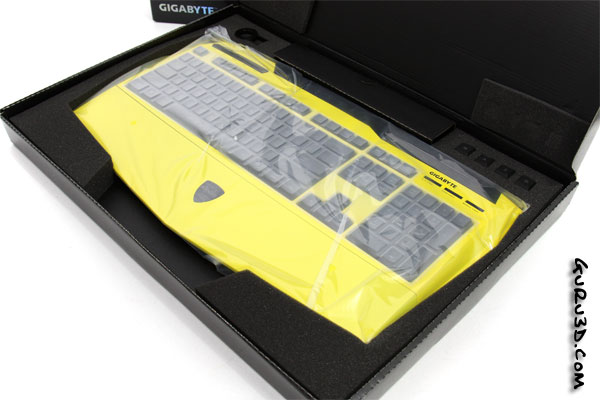
Once opened up we spot the Aivio K8100. It seems that Gigabyte decided to send out the yellow version. Three colors are available for the K8100, black, red and thus yellow. All these colors hint to a sports car color alright, along with the lower middle emblem. That's okay, we like it.

The keyboard itself is built from rugged plastic with that bright powder coated feel color to it. It has a glossy textured feel under your fingers. We mentioned it before but the keyboard has a touch-sensitive volume panel, variable key tension and even macro keys with switchable modes.
Another feature that gigabyte describes as anti-ghosting support is the fact that it will recognize individual key-presses even if you press up to 20 keys simultaneously. We tested that and got just over 10 really ... but that's plentiful compared to any other keyboard that I know of.
Why is that important you ask ? Well, in a game you do it all at once don't ya ? .. strafe+peek+crouch+run+forward+scope and a shift ?
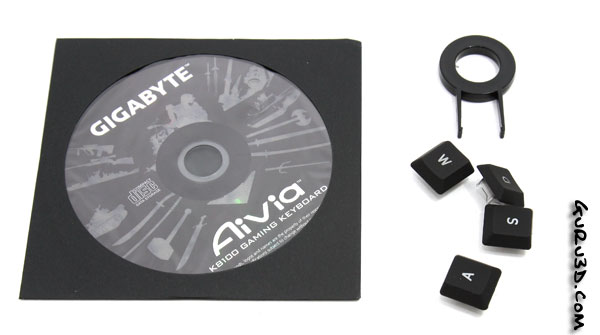
Along in the package, you'll find the application profile software yet also some additional keys that you can swap out, only four of them though: W, A, S, and D keys - oh come on you know it, you'll be gaming so hard you'll wear these out first !

