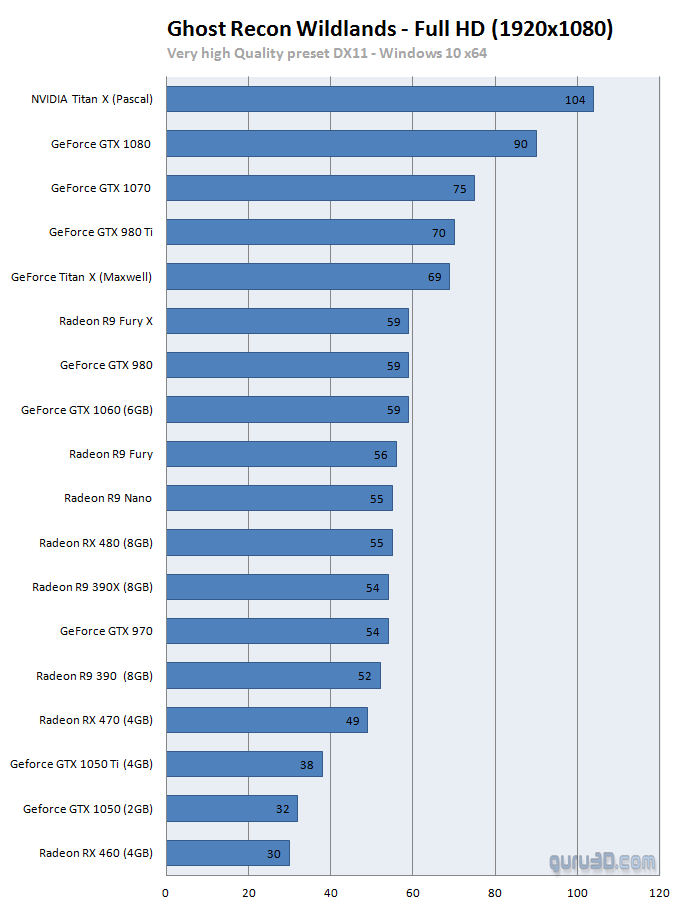Graphics card performance 1080p
Graphics card performance
We test at Very High quality settings and 1080P on this page. Now, 3GB towards 4GB graphics memory (often referred to as VRAM) or more really is a sweet-spot for the game. For PC gaming your goal always should be 60+ FPS. However, we say 40~45 FPS for a game of this type should be your threshold, while 60 FPS (frames per second) or higher can be considered optimal.
This is our benchmark run:
The type of game you play is always relevant though, an first person shooter game is nice at 50 to 60 fps, an online shooter on a 144Hz monitor feels better at 100+ fps. And totally on the opposing side, for RPG gaming things are different for which we are comfortable with an FPS ranging as low as 30~35 FPS. At all times if your framerate is low, you can opt to change in-game image quality settings. Mind you that we test with reference cards or cards that have been clocked at reference frequencies. Factory tweaked graphics cards obviously can run up-to 20% faster. But for the generic overview, we treat all cards the same.