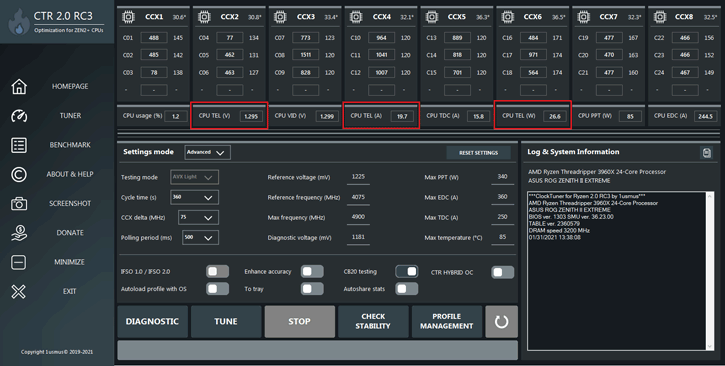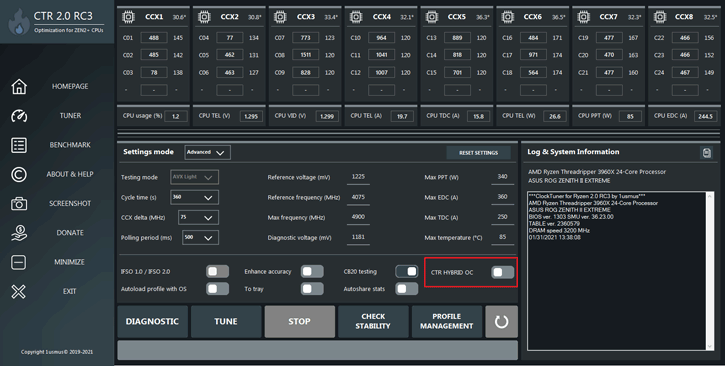CTR 2.0 what's new?
CTR 2.0: what's new?
The first thing that catches the eye is the updated graphical shell, made in dark colors to comply with all current fashion trends and at the same time be comfortable for use in the dark.
Most of the graphic elements remained without significant changes. The "Energy Efficiency" section has been eliminated since it was not in demand. Nevertheless, the energy efficiency factor can be seen in the diagnostics report. Processor telemetry monitoring elements have been added. In particular, CPU TEL (V) is the most accurate measurement of the CPU voltage.
Then you can see the new CTR HYBRID OC mode switch. The settings for this mode are in the PROFILE MANAGEMENT tab.
This mode aims to maximize performance in all scenarios and even in single-threaded(!) applications. This mode has 3 profiles. P1 profile is for heavy tasks that use all cores. In fact, this is what was in CTR 1.1. To profile P1 was added profile P2, which is activated only in situations when one or more CCX have partial load within CCX usage min and CCX usage max. I conditionally call it "gaming" because it will be useful for applications that use 4-5-6 threads (it all depends on what settings the user will use). The peculiarity of this profile is a frequency that exceeds factory frequency and at the same time, the power consumption of the processor doesn't exceed factory one. Another advantage of this profile is a fixed core frequency; the user gets maximum performance, which is not affected by several factors such as temperature, spontaneous voltage sags (caused by starters), or type of instructions executed (recall that everything is within the jurisdiction of load comparable with AVX Light).
The P0 profile is also the standard CPU boost. If processor load is lower than CCX usage, min profile P1 or P2 will be deactivated to give maximum power saving or maximum single-threaded performance. If CCX usage min is equal to 0 - the processor will never switch to the P0 state.