Graphics memory (VRAM) usage and Conclusion
Graphics memory (VRAM) usage
How much graphics memory does the game utilize versus your monitor resolution with different graphics cards and respective VRAM sizes ? Well, lets have a look at the chart below. The listed MBs used in the above chart is the maximum measured utilized graphics memory during the test run. During game-play the game is swapping and loading stuff. As such in the most scenarios you'll notice your VRAM is filled flat out full, then memory gets emptied chunk by chunk bit and then filled again. VRAM behaves a little weird as we have seen some occasions where high resolutions used a bit more memory then a lower one. The next run it was normal and another reversed again. Overall, the game will load up as much as it can for caching purposes in a very dynamic fashion.
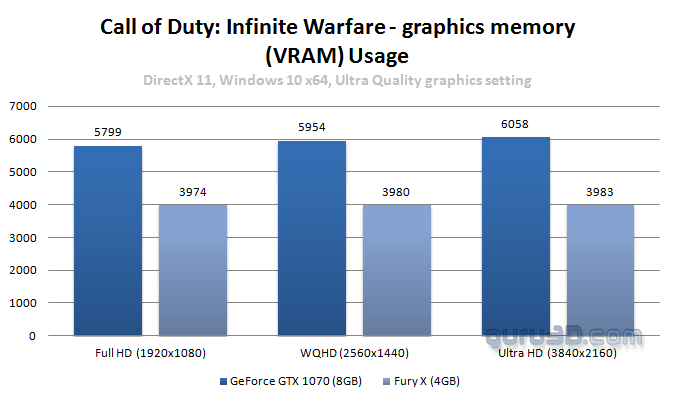
The title basically is a fill most you can type of game. E.g. it buffers as much as need an as it would like to. Up-to Full HD (1920x1080) an up-to 3GB graphics card of decent caliber will do the job just fine really. 4GB is your best bet and target for 2560x1440, especially at the best image quality settings VRAM eats away a large portion of whatever is available. If you want to play Ultra quality with Ultra HD as preferred monitor resolution, that 4GB is the minimum (unless you are comfortable to twiddle and fiddle around a little with AA settings etc).
Concluding
You need to wonder how many times a game can be re-spun, with the COD series apparently thirteen times already and it remains to be a hit slash cash-cow. It is difficult to stay original though hence the team went into space, adding the dimension of gravity. Space FPS games however are not a very popular thing, so I look forward reading your experiences and feel on this iteration of Call of Duty. As always, the graphics are okay, but are just that. COD is not even come close to what Battlefield 1 for examples offers in terms of graphics eye-candy. But also I have to admit, it doesn't look bad though. The added benefit of a light-weight game however is that you will not require hugely expensive graphics card to play the game, even at the very best image quality settings. But oh boy, how nice would it have been to see the development team to make a D3D12 version with kicks-ass graphics.
My biggest physical complaint about the game (and this goes for many games these days) is that it requires 70GB of HDD/SSD space. The download sizes and installs numbers are getting hidiously big in volume size. From a graphics point of view the good news is that you will not require an enthusiast class PC to run at the very best quality. Up-to 2560x1440 a GeForce GTX 1060 or Radeon RX 470 will hold ground really well. The RX 400 series actually managed to impress as it seems far better optimized compared to say a Furu, R390 or R380. Nvidia scores properly well throughout the book on everything that starts at Maxwell.
Call of Duty Infinite Warfare will NOT very likele make it into our regular benchmark suite for videocards. In the past we run into this as well, but there are things odd and off. As such we recommend you to look at the performance benchmarks as indicative performance. At one point the result set would be 50 FPS, and on the second similar path and execution 42 FPS and another 56 FPS. This means that the results shown today are indicative, not a precise measurement. Another problem was that some levels average out at say 40 FPS, yet there are a handful of scenes where the framerate will crumble down to say 25 FPS or where running a luxurious 60 FPS all of the sudden. That is the reality of this game engine.
The vast majority of the game plays with excellent framerates though, even with a mainstream card. Overall the game feels smooth in game-play, nothing negative to mention there. Both AMD and Nvidia are doing fine in resolutions up-to 2560x1440 really, going towards Ultra HD or DRS/VSR well then 4GB models will slowly start to run out of breathing air (VRAM). Obviously you can simply lower image quality settings a bit and work your way through there as the game will play just fine on pretty much any card.
We do hope you like this little test as it will be an indicator of overall performance. All modern graphics cards will run the game at Full HD without any issue. There is just no need to drop down in images quality modes too massively and heck, that's where we as PC gamers needs to be. For the single game players out there, the story line of the single player campaign is actually fairly nice. The space scenario is a little icky and surrealistic though. The true COD afficionado's however will enjoy the gameplay.
- H.
- Sign up to receive a notice when we publish a new article
- Or go back to Guru3D's front page


