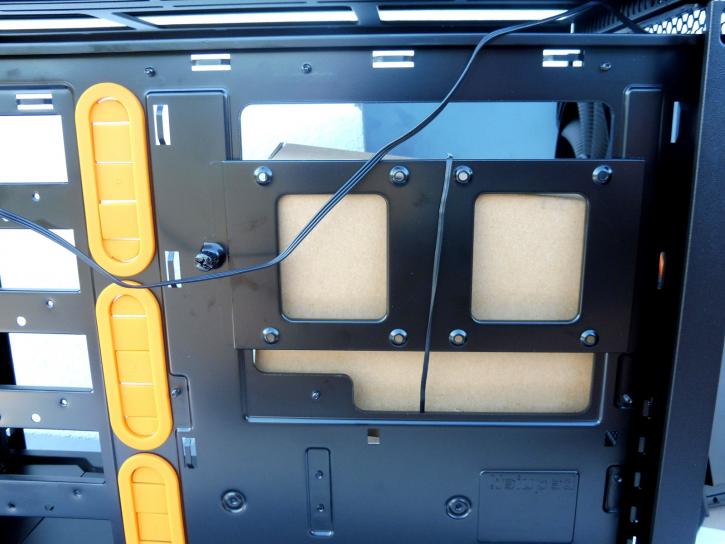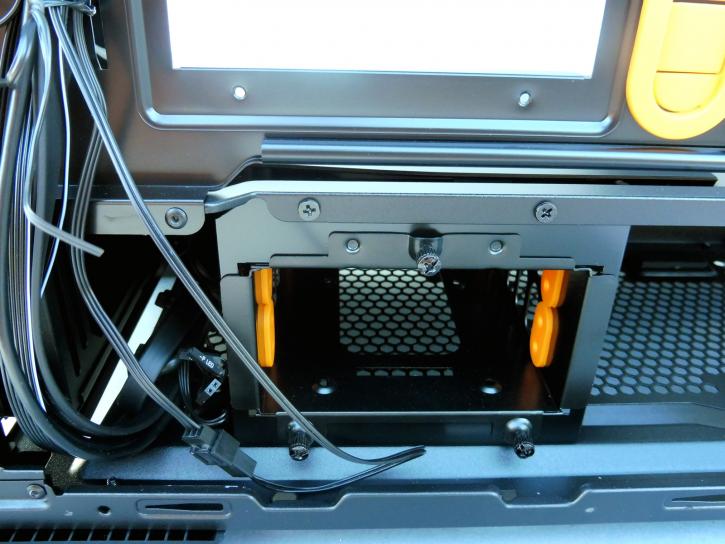Product showcase – interior
Mounting and SSD is easy with the tray “hidden” in backplate area. You simply take it out, secure a drive with screws, and mount back in. You can mount two SSDs this way. It’s a good position to make them 'stealthy'.
Installing 3.5” drives requires a bit more effort. You need to unscrew the cage (two screws sit really tight, and I had to use a screwdriver), then secure the disk using the attached screws. Luckily, there are rubber inserts which should minimize HDD vibrations. The front panel is secured (and holding very tight) to the chassis by four tabs on each side. Now some pics showing the ventilation gaps.
The top section does look quite good, especially considering the fact that it’s a so-called silent case.
In the front, on the sides of the panel, there is a dust filter, and the gaps here are not too wide, so that can make you wonder if the airflow will be sufficient. Let’s proceed to the page about the actual build.