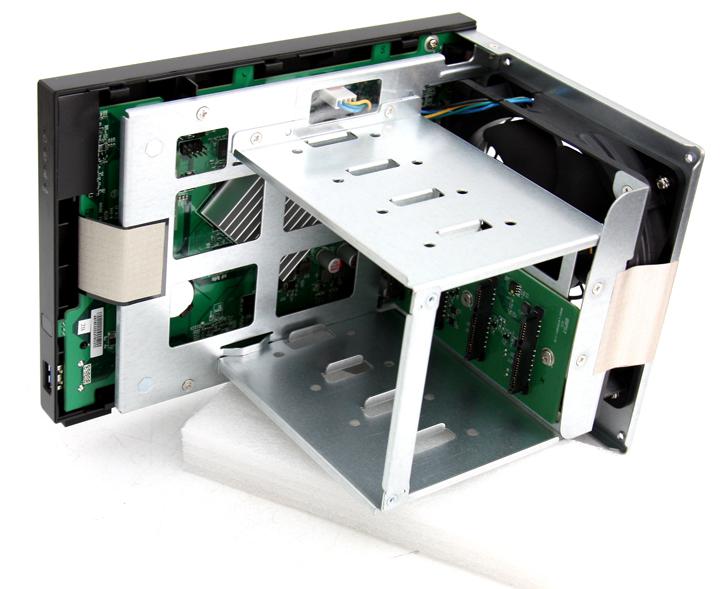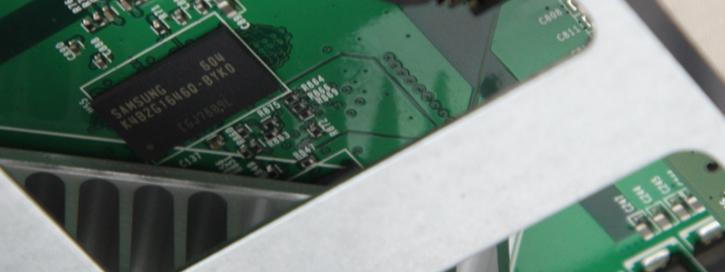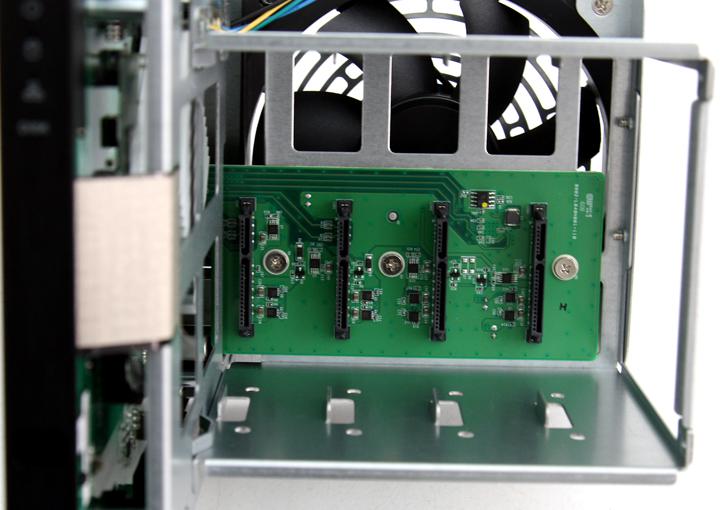Product Gallery
To install the storage units you need to remove four thumbscrews at the backside. You then push the shell backwards and then towards you and it can now be removed.
Inserting and removing the HDD/SSD is a very simple and smooth process, this unit is hot swappable meaning you can change/remove/insert storage units even when the unit is powered on. If you opt a big HDD, everything we know is supported including 8 TB HDDs. There are four trays where you can install your HDDs.
Zooming in at the PCB, that would be the a DRAM system memory chip, Samsung SMT, thus do realize that there are no slots or any upgrade compatibility to expand your memory. The unit however is (as we learned) surprising in the way it manages memory, in all our testing 2 GB was more then plenty. Clever caching and low memory size applications work great.
Basically this simply is a small form factor PC. The unit is basically based on three components, a motherboard with memory and CPU, the SATA bridge with connectors and the drive bay.
Here you can see the SATA3 bridges, just slide in a 3.5" HDD and then mount it with supplied thumbscrews. The NAS rests on rubber feet which will help against resonating noises. The loudest thing you'll hear from this NAS is in fact the purring from your HDD. The NAS itself is totally silent (aside from boot-up).
For our testing we are mounting an SSD though, as we do not want any kind of HDD to be a bottleneck in measuring performance in IOPS, Reads and or writes. Any SSD would do as you cannot exceed the Gigabit of Network bandwidth anyway 1 Gbps : 8 = max 125 MB/sec.