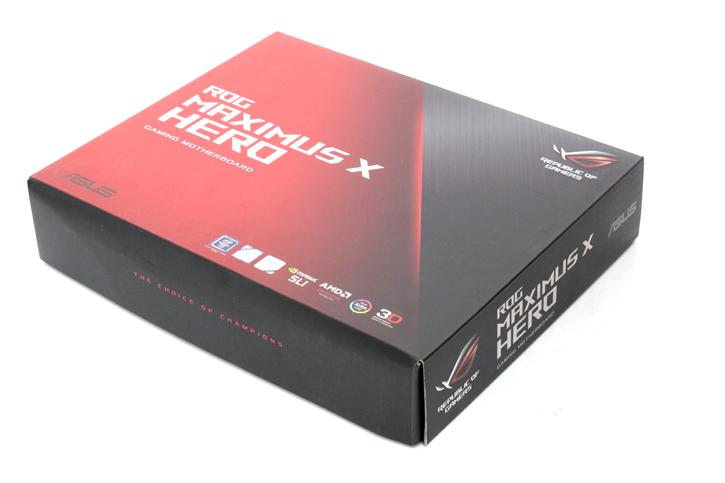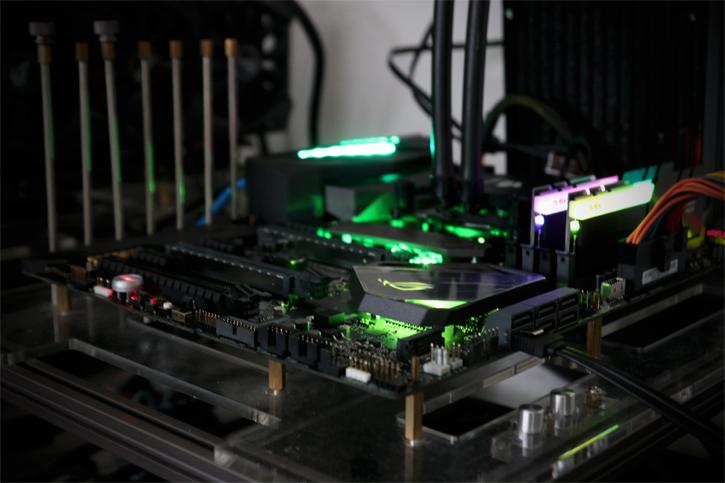Product Showcase
The ASUS ROG Maximus X Hero motherboard is a more high-end segmented solution in that Z370 series motherboard range. ASUS packs it with features like DDR4 XMP support Up to 4133MHz, dual PCIe Gen3 x4 M.2 and single Gbe LAN (Intel). The board unfortunately does not have AC WIFI, other then that there's everything you can expect from a performance motherboard really.
The motherboard includes all of the standardized Z370 enhancements like the ability for x4 PCIe Gen 3 lane configured M2 SSD slots (RAID compatible) and will support SLI and Crossfire. You'll also spot a variety of USB3.1 Type-A & Type-C Gen2 ports.
The board comes with three x16 slots:
- There is just one full x16 slot (CPU lanes) with one graphics occupied.
- The second slot is x8/x8 shared with the first one.
- The third slot can run x4 over the chipset.
- There are three x1 PCIe slots.
The I/O panel of the mobo shows eight 3.1 ports with one type-c connector. Intel does not have native USB 3.1 Gen 2 support from the processor hence the mobo makes use of external 3rd party controllers like ASMedia 3142. A Realtek ALC1220S audio codec. The board reveals one 10/100/1000 Ethernet jack, Intel L219-V. As ASUS always skips it, there is no PS/2 combo port present for keyboard or mouse. Other then that you will see a HDMI and DP port as well as a clear CMOS and BIOS flashback button.
The board is powered by one 8-pin ATX power header for the processor. The two primary grey colored PCIe x16 slots are metal reinforced, great if you use heavy graphics cards. The board has four DIMM slots. Coffee lake is limited towards dual-channel. This board supports up-to DDR4 4133 MHz memory (overclocked), you may install up-to 64 GB of it. Once powered up the aesthetics change quite a bit as ASUS implements that Aura SYNC RGB system.You can customize anything in any color and animation, use a static color and simply turn it all off if you dislike it, with their App including multiple zones.