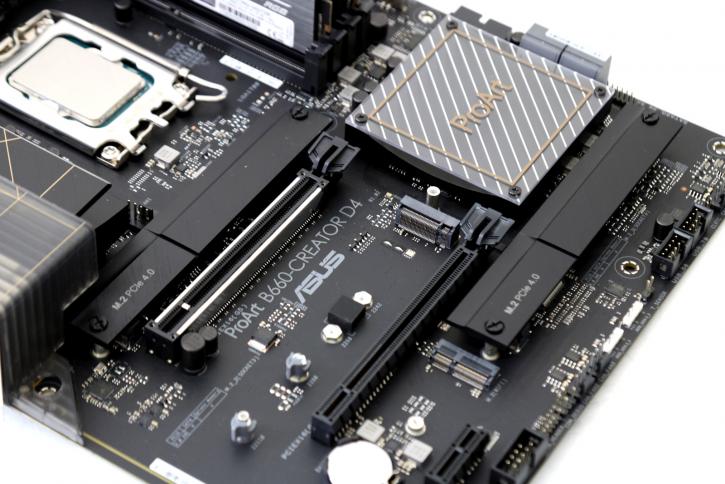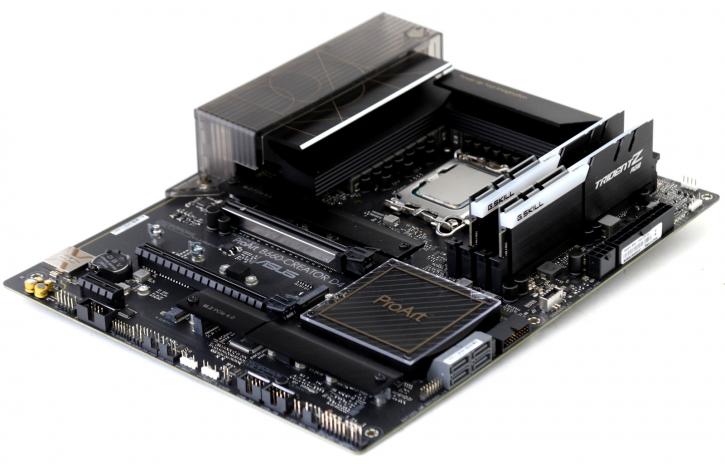Product Showcase
Product Showcase
Two 2.5 Gbps LAN connections are available on the motherboard, lacking however is WiFi 6 hardware. USB 3.2 G2 10G Type-A ports can be found as well in addition to a 2x2 Type-C port, that single 2.5G LAN connection.
PCI Express 5.0 is nice, but this motherboard will not be compatible with it, the x16 slot closest to the CPU socket supports Gen 5.0. Albeit it's a port that is being used less and lesser due to the rise of the M2 SSD, the motherboard offers four SATA3 ports.
The rest of the lanes are utilized for M2 SSDs, SATA3, and Ethernet. A pair of connections for attaching addressable RGB strips, a connector for connecting a COM port, contacts for connecting an external temperature sensor, and a pair of connectors for connecting a total of four USB 2.0 ports are located at the bottom of the board.
Connectors include 1x HDMI 2.1 (iGPU), 1x USB-C 3.1 with DisplayPort 1.4 (10Gb/s, B660, via DisplayPort-In), 4x USB-A 3.0 (5Gb/s, B660), 4x USB-A 2.0 (480Mb/s), 1x 2.5GBase-T (Realtek), 1x Gb LAN (Intel I219-V), 5x jack, 1x toslink, 1x DisplayPort-In 1.4.
The M2 slots get a shield helping the SSD with better thermals and thus less throttling. There are three slots available for installing M.2 SSD drives. The M.2_1 connector is implemented by the processor. It supports 2242/2260/2280/22110 format drives with PCIe 4.0 x4 interface. The M.2_2 connector is implemented by the chipset. It supports 2242/2260/2280 format drives with PCIe 3.0 x4 interface. The M.2_3 connector is implemented by the chipset. It supports 2242/2260/2280/22110 format drives with PCIe 4.0 x4 interface. This connector shares lane with the PCIE X1 slot and the M.2 Key E slot. The M.2_2 slot will work in PCI 3.0 x2 mode if any device is installed in the PCIE x1 slot or M.2 Key E slot.