The Series 6 chipset
The Series 6 chipset
So really the Z68 is pretty much merely a small update. You can look at the chipset as a combination of H67 and P67, as it carries the H67 support for the internal graphics on the Sandy Bridge processors and the motherboards will have the proper monitor outputs that P67 does not have. It works vice versa as well, the H67 chipset was not allowed to be overclocked by Intel. The Z68 however does come with full overclocking potential, meaning you could use say a Core i7 2600K processor, use the internal graphics and you can still overclock to over 4 GHz, and in fact we took the processor close to 5 GHz which is the top limit our processor can take really.
Features wise, it's pretty much all the same though.
The Intel 6 series chipset
Paired with Sandy Bridge based processors come motherboard chipsets, ten in total, of which five are intended for desktop processors, namely the P67, H67, Q65, Q67, B65 and now Z68. Next to the new chipsets is also a small socket change. The previous Clarkdale Core series processors were seated onto a LGA 1156 package (socket). The new SB processors do not share that same socket, Intel placed them onto socket LGA 1155, one pin less.
The primary reason here is that a last generation processor will not work with a series 6 chipset and vice versa. So you can't install by accident, a Clarkdale based Core i5 on a H67/P67/Z68 motherboard.
Now, luckily this doesn't mean you'll be needing a new cooler, your old LGA 1156 CPU cooler is compatible with the LGA 1155 motherboard measurements. Let's have a look at the primary features of the Z68 Platform Controller Hub chipset.
| Segment | Corporate | SMB - B65 | Consumer H67 | Consumer P67 | Consumer Z68 |
| Socket | LGA 1155 | LGA 1155 | LGA 1155 | LGA 1155 | LGA 1155 |
| Memory channels / DIMM per channel | 2 / 2 | 2 / 2 | 2 / 2 | 2 / 2 | 2 / 2 |
| USB2.0 | 14 | 12 | 14 | 14 | 14 |
| SATA Total (Max number of 6Gb/s) | 6 (2) | 6 (1) | 6 (2) | 6 (2) | 6 (2) |
| PCIe 2.0 | 8 | 8 | 8 | 8 | 8 |
| PCI | Yes | Yes | No | No | No |
| Integrated Display | 2 | 2 | 2 | n/a | 2 |
| Performance Tuning | No | No | No | Yes | Yes |
Above, you can see the primary desktop chipsets released, H67, P67 and Z68. For end consumers like you and me the H67 chipset will be less performance targeted and comes with support for monitor connectivity. The one significant difference in-between H67 and P67 is that the P67 does not support the embedded GPU inside the processor or any of its functions. P67 requires a dedicated graphics card. The Z68 combines the strengths of both H67 and P67.
As such the Z68 chipset is targeted at performance and enthusiast end users, allowing much more tweaking and providing performance features.
As you can understand, we'll be testing a lot of these Z68 chipset based motherboards, some of which will also have support for the new EFI BIOS, a graphics user interface BIOS that is fascinating. Have a peek at a combined block diagram we compiled and compare closely the P67 and Z68.
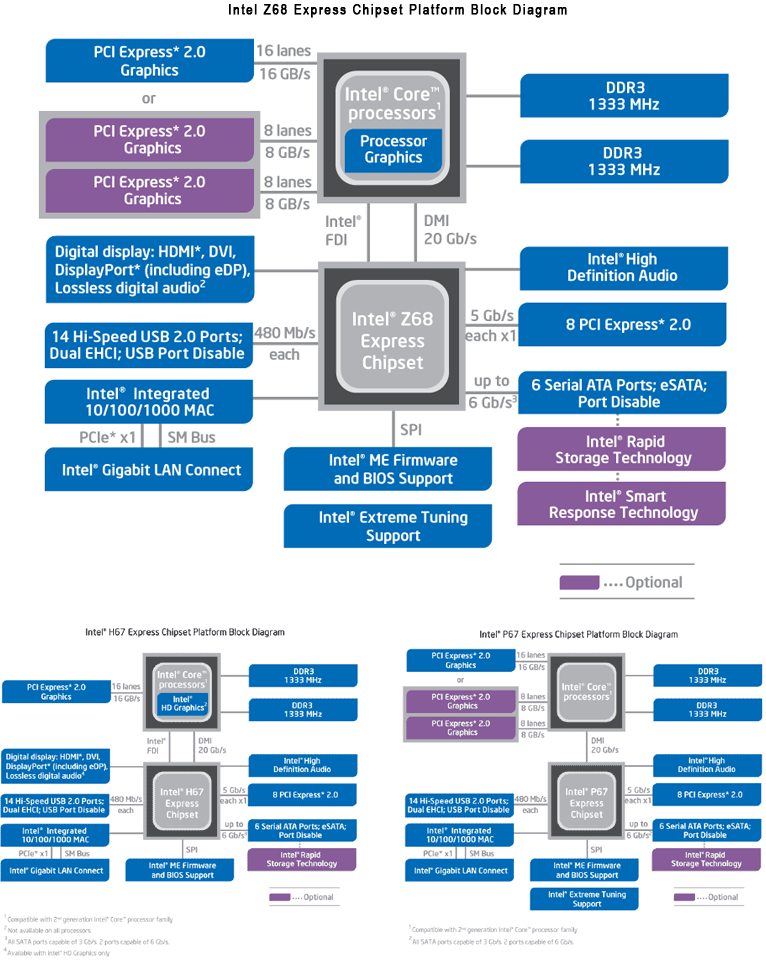
As you can see, H67+P67=Z68. Interesting to know is that the new Z68 series chipsets will come with SATA3 (6G) controllers and SATA2, all of them will very likely come with USB 3.0 supported by using an NEC controller. Z68 will have 16 PCIe lanes available for your graphics card (x16) but can be split down into two x8 PCIe lanes for graphics cards if you'd like to pursue a multi-GPU setup, hence SLI and Crossfire will run quite well on them.
The Intel Platform Controller Hub's (PCH) SATA2 ports can be configured in RAID 0, 1, 5, 10 with Intel's Rapid Storage Technology and now also Intel Smart Response Technology. Let's talk about that as it is a pretty big thing with this chipset release.
