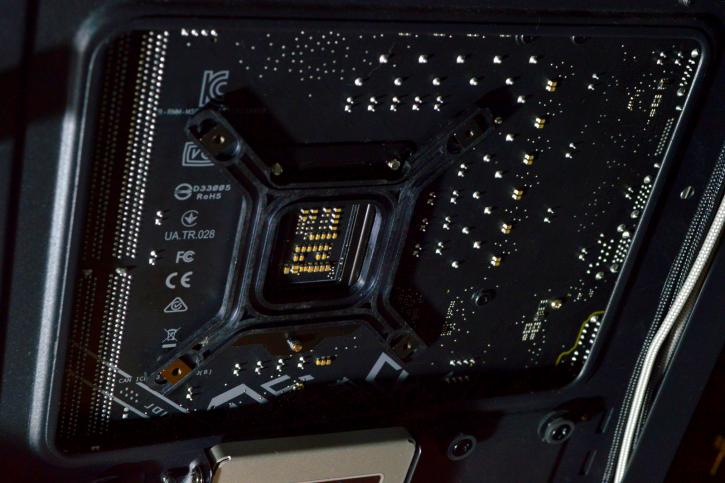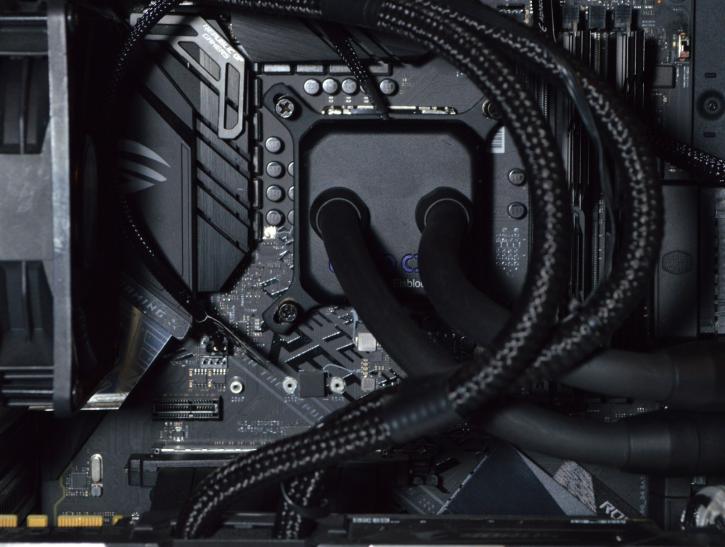Product Installation
Product installation
The installation process has been described in a detailed way in the included manual. As the EISBAER EXTREME BLACK EDITION comes already pretty much preassembled (and put in a case) no fan installation is needed here.
You start with the backplate. Most modern cases have a big cut-out for the CPU cooler, so there should be no need to pull the motherboard out to install.
To install the Eisbaer Extreme, you will need to prepare the CPU block for mounting by attaching the necessary brackets (and of course peeling off the plastic).
The backplate has a tendency to push away when you’re trying to secure the block but with some patience, it is nothing that you can't handle. It would be best to have a third hand here.
Mounting this kit on a socket 115x platform is a bit harder than with other All-In-One products, and personally, I don’t like this type of installation too much because of the "runaway" backplate.
For the sake of the review, we used Thermal Grizzly Kryonaut as a thermal paste (not the one provided in the set). With the paste applied, all that needs to be done is to slide the CPU block into place and secure it.