Product Gallery
Product Gallery
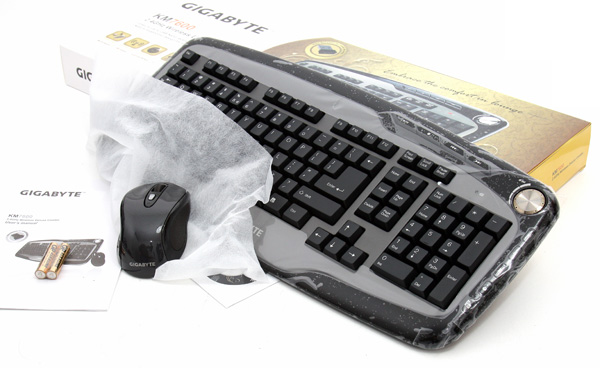
Once you open up the packaging the input devices are packed well in protective material. Soft cloth and the keyboard is wrapped in plastic to prevent scratches. A nice and silky finishing is what comes to mind. Included in the package are a manual, driver CD (though it's plug and play after Windows 98. We spot the keyboard, the mouse, and two sets of GP batteries.

Also included is a short and snappy English manual and an 8cm ROM holding drivers for those using the aged Microsoft Windows 98 Operating System (OS). Users of later Windows OSes are expected to find this keyboard/mouse combination a Plug & Play affair.

Have a peek, looks eh ? Gigabyte is using laser-engraved keycaps on the GK-KM7600 wireless keyboard. It is designed that way to have the letters stay put even after years of constant use of the keys
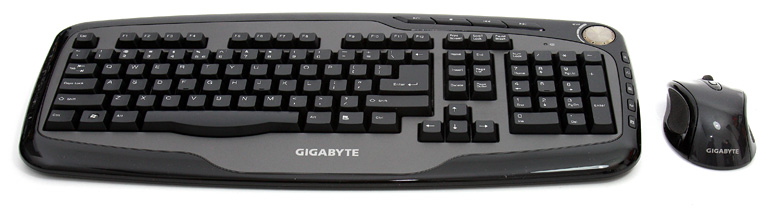
Gigabyte has also arranged for a big sized space key and a L-shaped Return key on the GK-KM7600 wireless keyboard, which I can't thank them enough for. The Backspace key however, is a rather small one. Navigation keys are grouped in a horizontally (i.e. a 3x2 matrix instead of a 2x3 one) fashion. One minor nag, the DEL button is small, and I like zem big !
