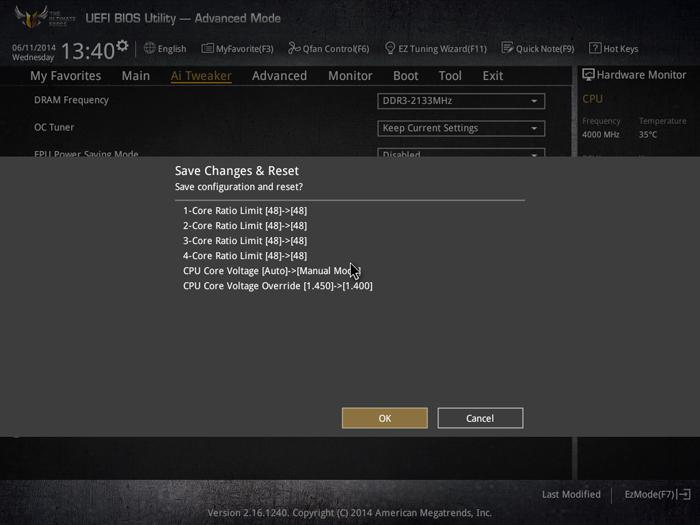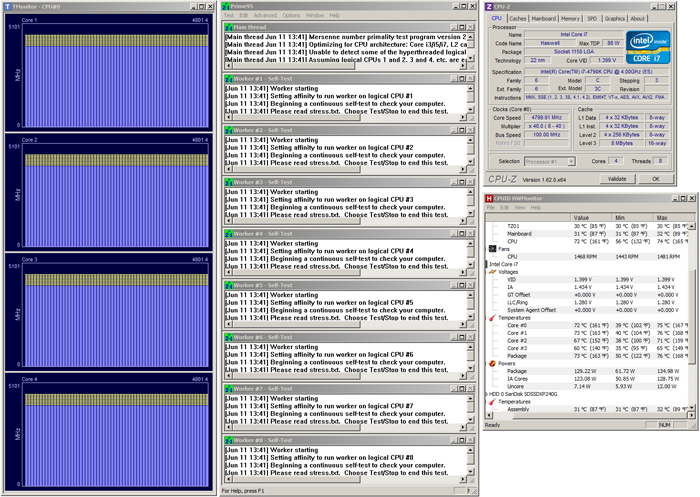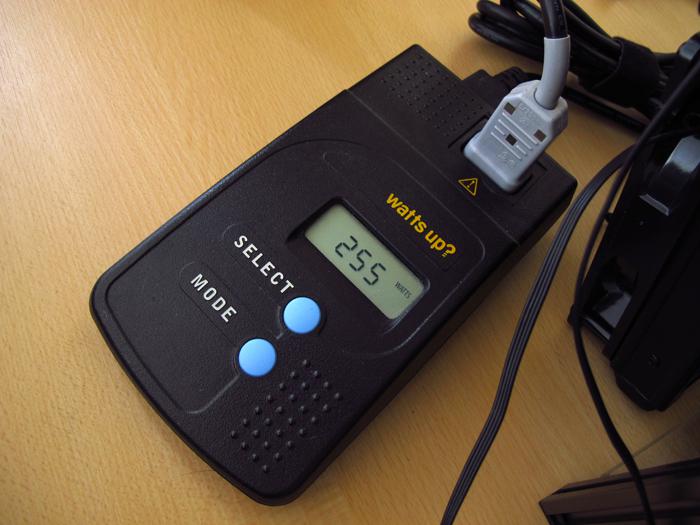Overclocking With Devils Canyon Core i7-4790K
Overclocking The Core i7-4790K
Devils Canyon should offer a better thermal package, so that combined with more power capacitors and that unlocked we started overclocking. Below an overview of our BIOS overclock settings.
Overclocking with the Z97 on an ASUS motherboard typically is easy. Basically in the BIOS we flick the multiplier towards 48, activated the XMP memory profile (2133 MHz) and we were up and running, but not stable.
See, with a Core i7-4770K we can leave our BIOS voltage settings at auto, weirdly enough Devils Canyon 4790K was harder to overclock compared to the 4770K. We actually needed to pump 1.40 Volts into the CPU to get it stable enough at 4800 MHz. Whatever we tried, we have not been able to pass 4800 MHz as 4900 MHz even with 1.45 Volts crashes. This makes Devils Canyon very power demanding and with high voltages, again comes heat that you will need to battle.
Now the 4800 MHz is at this stage not 100% stable, Prime95 will not run for over 15 minutes without crashing, however at the current settings it's stable enough to run some benchmarks. Later on we'll need to finalize tweaking, We'll probably need another 0.025 / 0.050 Volts. At this stage I decided to move forward as I wanted to pump out this review. At 1.40 Volts the temps under stress are on the high side, but much better opposed to the 4770K alright. The improved thermal package definitely works. Once you will pass 1.45V not even a H110 LCS Corsair cooler will save you as the package temperature (on our sample) increased to 85 Degrees C. 1.30 to 1.40 Volts seems to be do-able with proper liquid cooling though.
You can see that at 4800 MHz we have stable stress temperatures that remain acceptable. Many of you will likely end up with a maximum OC of 4600 maybe 4700 MHz max we think. That is if you are on a LCS kit or heat based cooler.
Overclocking with increased voltages will increase your power consumption though, always keep that in mind. You can easily add another 100 Watts on top of your overall power consumption when the CPU is under heavy load.