What a performance
Testing and benchmarking
Now that the system is hooked up to the active and actually working cooling solution let's run some performance tests. Initial thoughts: very impressive. The CPU running steady at a ~25 C temperature right after windows booted up. You'd almost think 'naah, that's not right'. You simply are not used to temperatures like these with the new Pentium 4 systems. As part of the test we maxed the workload of the CPU to 100%, managing some serious encoding work.
The funny part is the temperature does not rise that much with a full 100% workload, it only differed a couple of degrees but basically that's it. This creates some serious overclocking potential for the CPU.
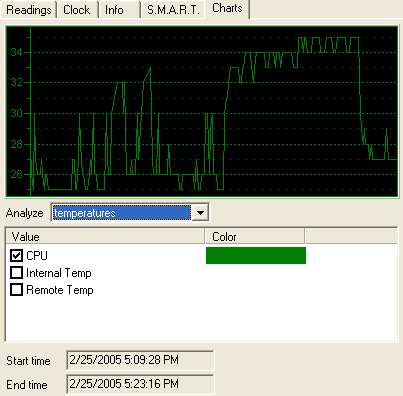 Cooling method versus temperature in degrees C. The lower the better.
Cooling method versus temperature in degrees C. The lower the better.
These are the results with the control unit set at 12 volts. When we do temperature tests we always set the room temperature at 21 Degrees C. As you can see the CPU in idle is at an all-time low 25-26 Degrees Celcius. With traditional AIR cooling using the stock Intel cooler we were at 44 Degrees C.
The thing that is most interesting is of course the temperature when we give the CPU a looped burn-in test. It'll work at its hardest thus at 100%, now get this it never exceeded a temperature of 35 Degrees C, wow! When we look at the AIR temperature at 100% utilization, we noticed 63 Degrees C. That's quite a difference eh? When we relate this to overclocking, your results are going to be limited by the model of CPU or graphics card that you have. Therefore we won't as our overclock results would not tell you the slightest thing.
Here is a small overview of the more recent watercooling kits we tested. As you can see this Asetek kit puts the Evercool kit to an absolute shame. That however was not intended for the enthusiast consumer. When you look closely at these results you need to bare in mind that the 2.8 Ghz Pentium 4 and Athlon 2000+ processors of course were much more cooler processors then Intel's latest we used today. I find the results really amazing.
*** Update March 02 - 6:00 PM
We received a new VGA block yesterday and I quickly installed it. The results are just magnificent ! While we add another really hot device to the waterflow circuitry the CPU temperature as shown above does not differ in temperature even with the graphics card fully at work.
The graphics card we used was a GeForce 6600 GT (one from last weeks Prolink GeForce 6600 GT SLI review). It took about 15 minutes to fit the GPU block onto the graphics card. it is the same procedure as the CPU actually, yet only with two screws. The results where quite interesting to say at the least. In idle the GPU with it's traditional air cooling we'd get roughly ~44 Degrees C. In 100% Utilization temps can rise towards 65-70 degrees C. As you have propbably noticed, a lot of parallels can be drawn from the Pentium 4 processor results.
Once the GPU is watercooled, things change for the better for sure ! 35 Degrees C at 100% utilization and 26 Degrees C in idle, that's just brilliant.
You'll agree with me that this Asetek WaterChill kit solution offers serious tweaking possibilities for your system without the usual noisy environment, it is able to absorb a lot of heat. Anyway, let's head out to our conclusion.
