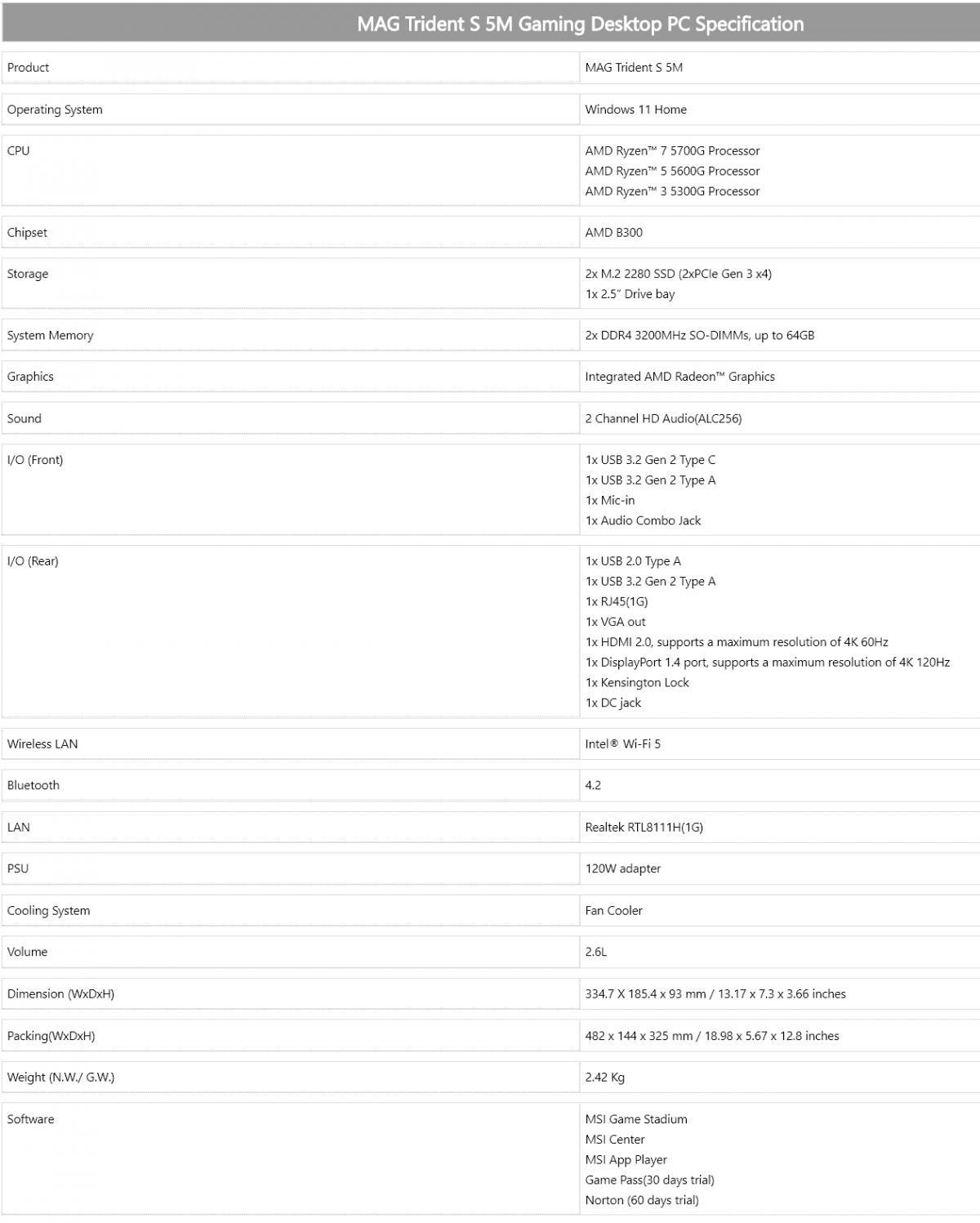MSI released a new gaming desktop, the MAG Trident S 5M, a machine dedicated to cloud gaming and mobile gaming. It is different from traditional gaming desktops and focuses more on helping gamers enjoy games in the living room.
The exclusive MSI APP Player allows players to emulate the Android system in the Windows system. Gamers can experience mobile games on a larger screen with better performance. They can also use the Multi-Instance Manager function to open different games in different windows. Certain games can also enable joystick mode, allowing players to use the same joystick to play. In STEAM, you can play games through the built-in Big Screen Mode. In Xbox Game Pass Ultimate, there is the same operation mode to let you use the joystick directly so that it can be perfectly applied to various game software.
Filled with minimalist design elements, the MAG Trident S 5M is equipped with an 8-core, 16-thread AMD RyzenTM 5700G APU in its 2.6-liter body and supports FidelityFX Super Resolution technology, which can effectively increase the number of game frames by 2.4 times. The motherboard is also equipped with 2 sets of SSD PCIe Gen 3 slots and a 2.5” hard drive slot, allowing players to store more games and files. Components can be upgraded through the specially designed motherboard quick slot. Just remove a screw and the entire set of the motherboard can be upgraded.
Network experience is crucial to the product positioning of MAG Trident S 5M. To optimize the network experience, MSI introduced Lan Manager software to enhance the network performance for mobile games, cloud games, and PC games, so that they can all run smoothly. In terms of connection ports, it provides 3 video outputs (HDMI 2.0, DP 1.4, and VGA output) to help gamers enjoy different entertainment content at the same time. There is a USB 3.2 Gen 2 Type C in the front that provides 15W output, allowing players to shorten the time it takes to charge external devices. On the side of the MAG Trident S 5M is a physical shortcut G Key, which can be used to set up a shortcut for frequently used software.