Hardware Installation
Hardware Installation

So our test subject of today is a BFG GeForce GTX 285 OCX. OCX is short for overclocking extreme, we picked this card as it should run a little warmer. To be able to mount it with the new cooler we need to strip the card naked to the PCB completely.
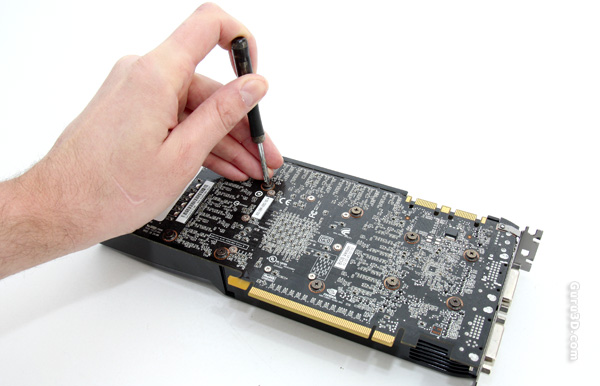
To remove the cooler simply take a mini-Philips screwdriver (can be found in any hardware or tools shop). Remove all the screws and be careful here as they can be locked really tight. For the GTX 285 also make note of the fact that at the frontside, where the connectors are, two screws need to be removed as well.

Once all screws are removed we gently squeeze and twist the cooler a little until it breaks loose from the GPU, where it's nearly glued shut with a lot of thermal paste.
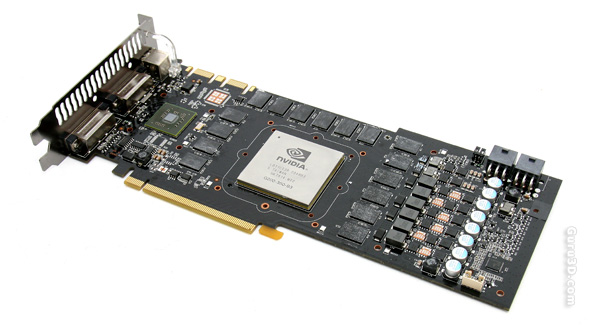
We have now stripped the PCB clear. It's time to clean up the residual Thermal paste. Make sure you remove any residual TIM from GPU, memory, IO chip and VRMs. And be careful!
