Page 6

The first thing I did is to remove the drive cages and get the HD mounted. You can remove the cage with one screw only. I love the has vibration dampening grommets (minimizes drive noise and resonating vibrating noises).

Well now, did I make a wrong purchase a while ago ? ... none-the-less we'll equip this HTPC with a HD-DVD.

To install the optical drive the faceplate of the DVD drive tray must be removed to fix the stealth faceplate via the included foam tape. A bit of a daunting task really.
After that you install your mainboard, COPU + cooler, memory, PSU and graphics card, then mount the drive cages back in the chassis. This is the exact point where you should have thought about the wiring.
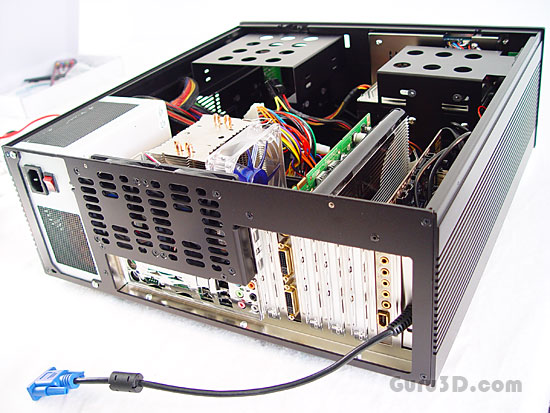
Overall; installing all hardware in the chassis is a pretty easy thing to so. The hardest thing to manage is actually keep that cable routing nice and tidy. Though you have loads of space to work with.
