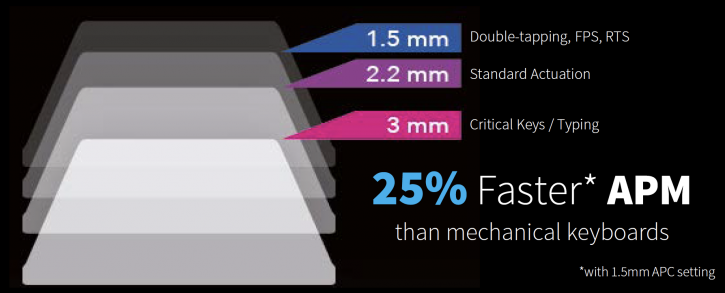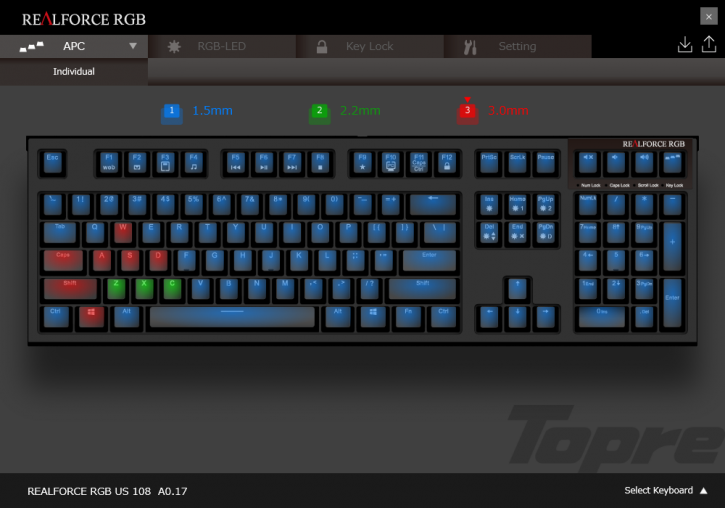APC
APC
You can program the APC from the software, which is stored in one memory slot, and gives you the choice of setting APC per key or on the whole. The ‘whole’ keyboard setting in the software is a bit odd, since it’s literally easier to just use the APC key. Anyway, once you’ve programmed your desired APC set, it will be the fourth APC set, and you can cycle through it with the APC key.
To go along with the APC is an optional spacer package. We didn’t receive the spacer package, which also comes with a wire key puller, from Seasonic. Judging from other reviews on the web, it’s not a necessity at all, and might not cover all your preferred keys, so we are happy to skip it. It would be nice to have the keypuller, though. Always need an extra one of those.
The APC, however, is a big deal and a clever use of capacitive circuit of the Topre switch. The basic idea is, what if you changed the capacitive value at which the switch is registered, then you’d change where the actuation point is.
Those actuation points are, 1.5mm, 2.2mm, and 3mm distant from the top, resting, position. You could generalize and say that the 1.5mm is somewhat akin to the MX Speed (silver) switches, found on the likes of Corsair’s RapidFire keyboards. The 2.2mm is the normal setting, representing a vast majority of actuation points throughout the history of mechanical keyboards. The 3mm setting is just about what you’d expect from a regular rubber dome. You got to mash that key down. Good for heavy typists, I suppose, but making your keyboard work like a rubber dome, is, uh, a bit too close to home, Topre.
When you hit the APC key, the backlight changes color to match the setting. The 1.5mm setting is denoted by a green backlight, the 2.2mm by blue, and the 3mm in red. Personally, I would have gone with red for the 1.5mm setting, because, you know, speed. If you have a custom APC setting saved to the RGB, the backlight will light up with the per-key settings. That’s a handy feature, actually.
The APC does work, and it does exactly what it says it does. It’s actually amazing, and it took a while to sink in. In the traditional MX switch world, a different actuation point was not possible until Cherry and Corsair released the MX Speed (Silver) switch recently. And that meant you bought two keyboards. A keyboard enthusiasts wet dream really, but for a gamer or office worker, not something you’d want to entertain given the expense of these keyboards. I guess in terms of value, then, the Realforce RGB is less expensive than two Corsair K70s. So, that’s something.
There is one slight letdown, there’s only one custom setting with the APC. If you have two or more games that use different keys, then you’re stuck. You can save profiles and load them to the RGB with the software, but it’s much easier to just hit that key. If Topre had given us three custom APC profiles, that would be just about perfect.