Installation
Installation
Thermalright's designed a new mounting system, including a new back plate. It is an enthusiast grade multi-socket mounting plate providing broad socket compatibility for Intel processors (LGA1366, LGA1156, LGA775). We align four backplate screws by placing them into the middle holes for socket 1156 and install it like so.
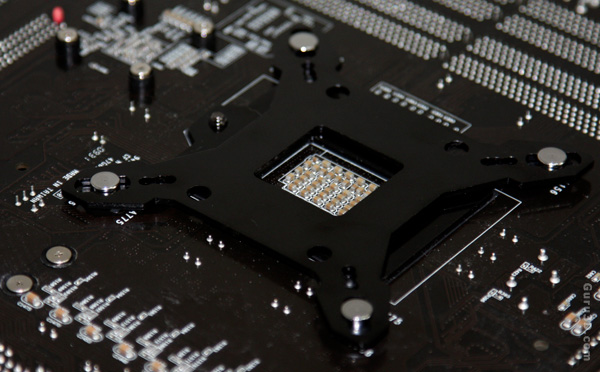
At the back side of the motherboard we put in place the back plate and push in four screws. We can now turn the motherboard around.
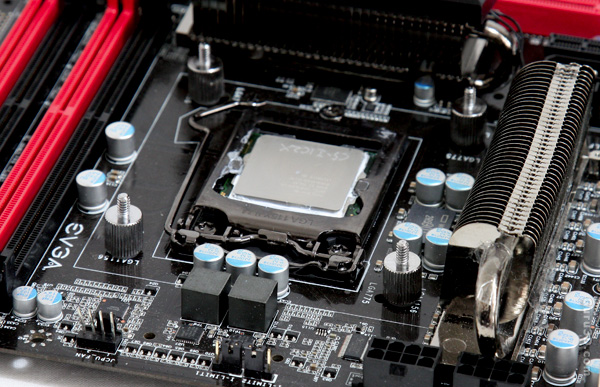
At the front side we then secure the bracket by screwing shut four screw pillars. Now we can mount an anchoring bracket on top of it and mount the cooler securely.

We now position the cooler and mount it securely with two spring-based screws and a screwdriver. Underneath the cooler is a screw/knob. By turning this knob with the included wrench you can increase the pressure from 40 lbs (18.144 kg) to 70 lbs (31.752 kg).
And there you have it... let's find out if bigger is indeed better and test the unit with both a single and dual fan setup.
