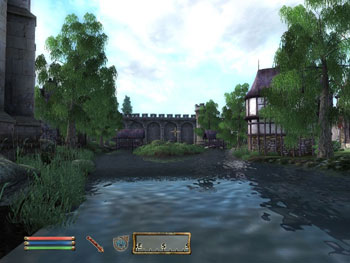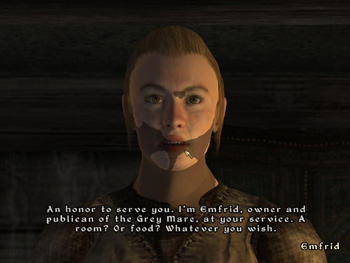Page 5
Guru3D.Image Quality
Luckily for those of you with less than stellar set-ups Oblivion is extremely scalable and offers a wealth of sliders and options a fair few pages of them in fact! Obviously adjusting these will have a negative effect on the overall quality and experience of the graphics, so here are a few IQ comparisons for some of the options available. Firstly, and more for a bit of a laugh than anything else, here is a comparison between every slider set to full and then everything turned down to minimum.You can click on all images to enlarge them btw. That is completely laughable, and I just cant imagine anyone playing it at that detail level. Pity the poor guy who has to put up with a GeForce 6200TC! Next up is a water comparison. One on the right has all water options on full, and the one on the left has them all on minimum. As you can see, it makes quite a difference.
Now we have a rather interesting comparison, between HDR Enabled and HDR Disabled. As you can see the shot with HDR disabled looks much more flat. HDR really gives more life to the scene. Look at the building on the right hand river bank for example, and the water in the foreground. The sky has the more obvious over bright effect usually associated with HDR. Bare in mind that HDR and AA cannot be enabled together by default though, although ATI users can apply the previously mentioned Chuck Patch to enable this. Next is Grass distance. This can have a considerable impact on your performance. These shots were taken from the area surround Weatherleah, where the performance tests were conducted. You could probably find a good compromise between grass distance and performance in between these settings. Worth looking at. Finally, here is a quick look at soft shadows
As you can see Soft shadows give off a much smother effect, and in general look very good in Oblivion. There is a Low setting for those who need a compromise though.