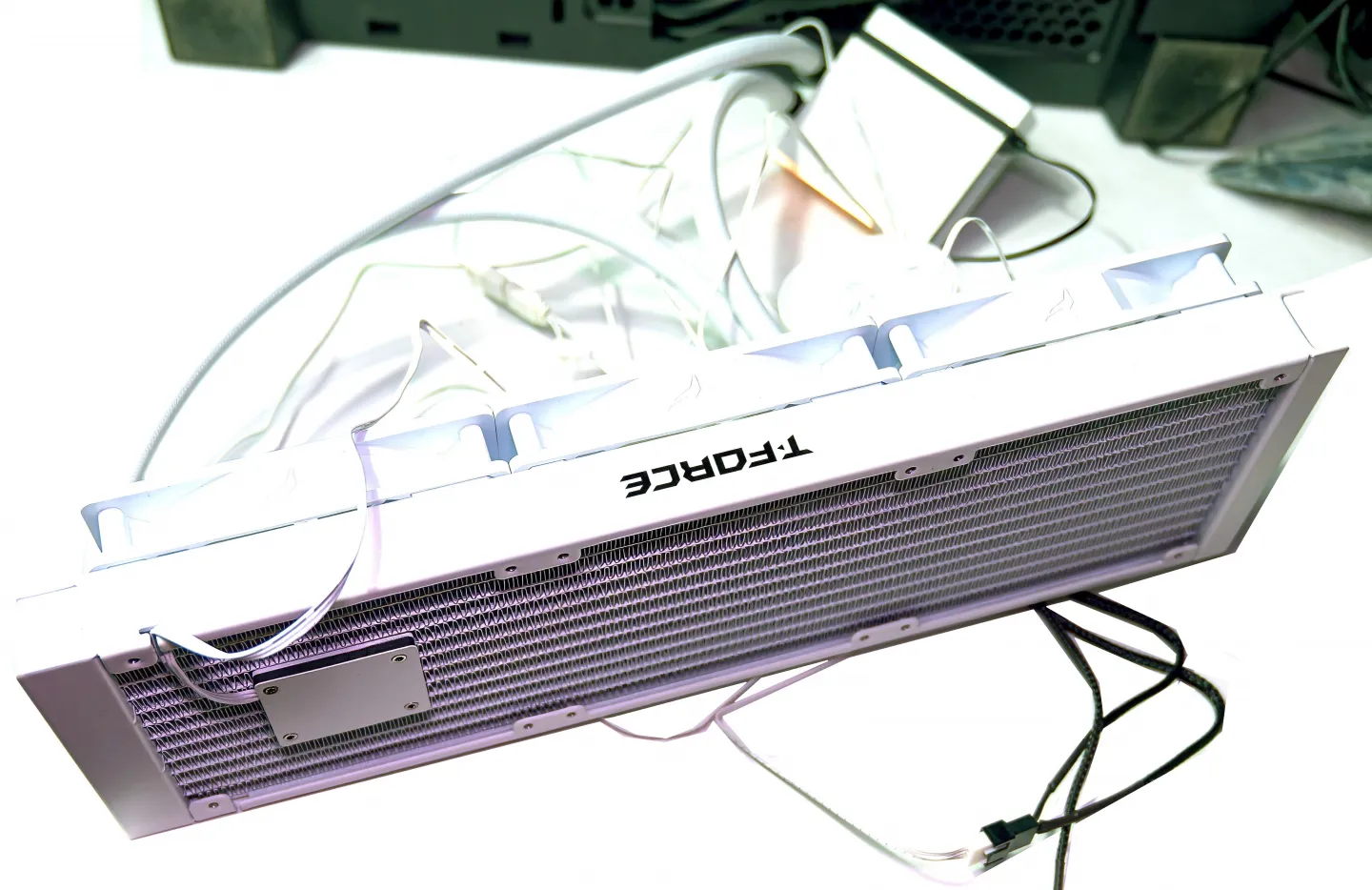Product Installation
The
installation process of Team Group T-Force Siren Duo 360 has been described in
the included manual, but you can find it on the Team Group website. We’ll show it to you on the example of the AMD AM5 platform.
You need to keep the motherboard’s default plastic retention brackets. Then, you need to apply the thermal paste.
The metal hooks must be secured to the CPU mounting bracket with the spring nuts, but first, you can’t tighten them. You must place the CPU block on the processor and slide the metal hooks over the AMD m/b bracket. After that – you need to tighten it down, alternating them with applying even pressure. For the M.2 SSD – the thermal pad should be placed on the SSD. After that, you need to slide it into a metal retention bracket. It was impossible to attach it to the Asus ROG Maximus Z790 Hero due to the placement and the size of the heatsinks and the “armor.” For the sake of the review, we used Thermal Grizzly Kryonaut as a thermal paste.
Here’s a small teaser of the Team Group T-Force Siren Duo 360 in the system. The radiator’s pressure is good, the base is even, and there shouldn’t be any issues with contact with the processor’s IHS. The tubing is relatively flexible, and its position can be adjusted. More photos are on the next page.