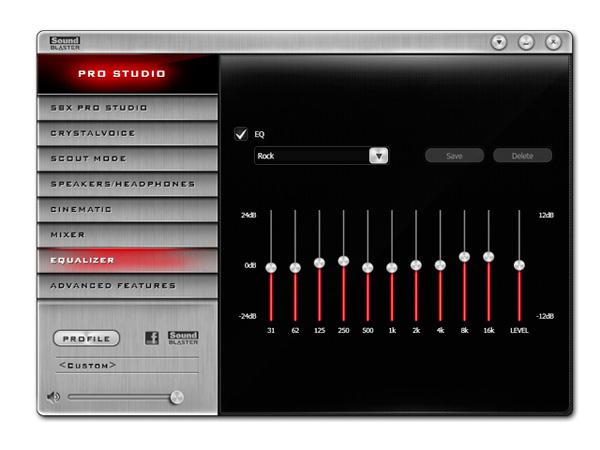Installation and Drivers
Installation and Drivers
The ZXR Drivers installed without any problems. From a quick look through of the driver suite, those used to the X-Fi drivers will be in for some homework to locate feature and option controls. The driver suite is quite involved so we will take a quick look and make notes on aspects we think the reader would be interested in. Creative removed the CMSS-3D and replaced with SBX Prostudio routines, which offers all the same functions users required from CMSS-3D such as upmixing and surround imaging for headphones.
Let’s have a quick look at some of the new audio technologies available on this card.
SBX Pro studio suite offers: Surround, Crystalizer, Dialog Plus, Smart volume, and Studio bass.
The ZXR Equalizer offers Preamp Level, 10 bands of equalization with +/- 24db of Boost/Cut. A user preset system offering 10 built in presets. We generally consider EQ presets as guidelines, if you want to use them, tune them to your personal gear and ears.
The speaker panel offers main configuration for your speaker system. You have settings for full range speakers, optional speakers, bass redirection, Crossover frequency and Subwoofer Gain. Under Speakers/Headphone configuration, you have settings for 5.1, Stereo, Headphones and Stereo direct –which essentially bypasses any type of DSP, just a straight stereo signal through the card. There is also a switch at the top that changes the card to headphones mode. Let’s check that out.
The Headphones sub panel offers gain control of the Texas Instruments headphone amplifier chip. With selection for normal gain (32-300Ω) and high gain (600Ω), we also noticed an obligatory pop-up window warning about headphone damage from incorrect gain settings!
The ZXR boasts a full suite of digital goodies also, offering both the Dolby Digital Live and DTS-Connect real-time encoder routines. For those new to these routines, they essentially encode any audio material to either Dolby Digital or DTS. Without these encoders while using S/Pdif output, you are limited to the standard stereo output unless you are playing encoded material such as DVD’s. These encoders are very handy for gaming while using S/Pdif digital output.
OK, we have had a good look through the drivers, now let’s configure this bad boy and hear what it can do! – Let’s rock!