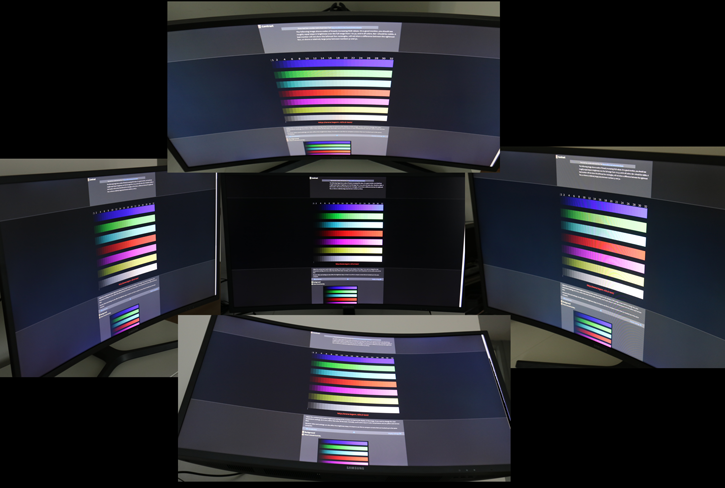Photo overview
The monitor has an incredibly handy 4-way joystick navigation for relatively quick access to OSD settings, allowing users to switch display parameters with a flick of a finger, including multiple color adjustments. A lot can be tweaked to your preference. You can also push the button for the on/off status.
Sitting just below it are three buttons. Basically, you can assign monitor profiles here. Say you want a fast range in Hz gaming setup with a specific color gamut like sRGB, you can assign that to button one. On the second, you could assign your Cinema color preferences switched over HDMI and so on. Or if you want to switch from a nighttime gaming mode to a screen setup better for bright daylight and desktop usage, you could assign that profile to the third. I like that.
The Samsung C32HG70 has 1x DisplayPort 1.4 and 2x HDMI 2.0b and a USB 3.0 hub with two ports you can use. For 144Hz and/or 2560x1440 please use DisplayPort due to the high bandwidth requirements. The screen does not come with any speakers, however, a headphone input is present.
A bit hard to see, but to the right of the monitor we stumble into a standard 3-pin EU power connector, the adapter is built in.
VA is great - you can sit straight in front of it or even move further to one side as angled views remain good and, yeah, this is a pretty good screen to look at alright. There is one concern that remains with FreeSync on a 144Hz screen, this screen is limited to a 72-144 Hz Dynamic FreeSync range. But you bought a 144Hz screen for a purpose, right? Everything below it is dealt with by Low Frame-rate Compensation. This technology removes the minimum refresh rate concerns of most AMD FreeSync ready monitors by doubling frames. However, the reality is also that FreeSync only kicks in at 72 FPS or higher, which is not something I like.
You can move your head up/down/left/right and you will see a wide view-port without too much distortion. Viewing angles are rated at 178°(H)/178°(V), more on that later though.
Mind you, and we tested that the display works with a GeForce card as well as you can see in the photo above, with the latest AMD drivers and monitor firmware many more games were supported properly compared to Nvidia. HDR, in the end, should work on NV, you just do not get the benefits of adaptive sync (FreeSync) and LFC.