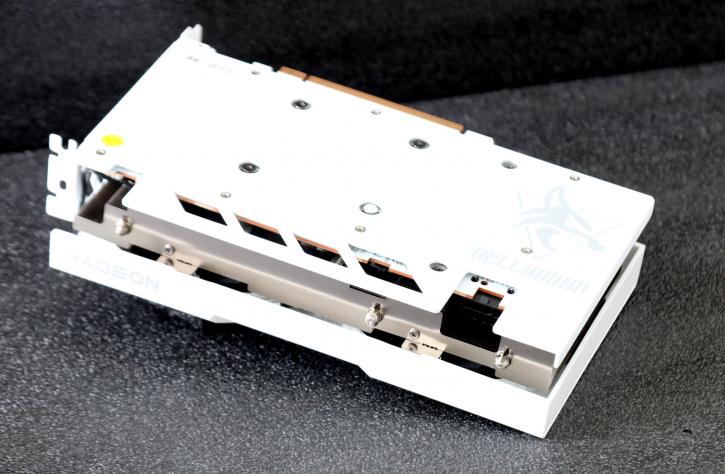Product Photos
Product Photos
Any Radeon RX 6650 XT will have 8 GB of GDDR6 memory and will be coupled to a 128-bit wide memory bus, which is a significant constraint for a graphics card in this class. AMD is attempting to compensate for the limited memory bus by running that memory at 17.5 Gbps (effective data rate) and by incorporating an additional L3 cache on the GPU die (on-die) (32MB). Both will assist you when it comes to Full HD and WQHD resolutions; however, once the L3 cache is depleted, which will occur mostly in GPU-bound Ultra HD, you can expect to see a performance hit.
| Product | Cores | Rops | Boost Max | Memory | Memory Clock | GPU | Power range |
| Radeon RX 6600 XT | 2048 | 64 | 2589 MHz | DDR6 | 16 Gbps | Navi 23 | 0% |
| MSI Radeon RX 6600 XT Gaming X | 2048 | 64 | 2607 MHz | DDR6 | 16 Gbps | Navi 23 | 4% |
| Radeon RX 6650 XT | 2048 | 64 | 2635 MHz | DDR6 | 17.5 Gbps | Navi 23 | 0% |
| PowerColor RX 6650 XT Hellhound | 2048 | 64 | 2689 MHz | DDR6 | 17.5 Gbps | Navi 23 | 10% |
|
Sapphire RX 6650 XT |
2048 |
2694 MHz |
DDR6 | 17.5 Gbps | Navi 23 | 10% | |
|
MSI Radeon RX 6650 XT Gaming X |
2048 | 64 |
2694 |
DDR6 | 17.5 Gbps | Navi 23 | 0% |
PowerColor already sells a version of that card with the standard RX 6600 XT GPU, and the new variant appears to be similar in every manner except for a number of clock rate parameters. The RX 6650 XT increases from 2589 MHz to 2635 MHz in silent mode, identical to the AMD reference spec, in OC mode (the default configuration) this Hellhound card jumps from to 2689 MHz.
The Radeon RX 6650 XT Gaming X has just one 8-pin power connection. The 8-pin PCIe connector + PCIe power feed specifies a maximum power of 225 watts.
The cards all get HDMI 2.1 connectors and the latest iteration in DisplayPort. Most cards will hold an 8-pin headers configuration depending on AIC/AIB choices as partner cards are free to choose to use whatever they deem applicable. AMD limited the PCI Express bus towards 8 lanes, so that's x8 PCIe Gen 4.0. This will not hinder performance at all at PCIe 4.0, At PCIe 3.0 however that might be a few % different.