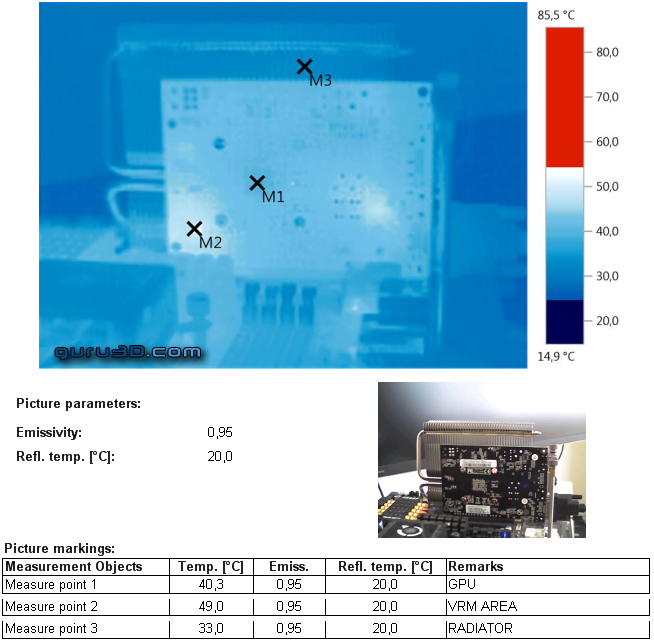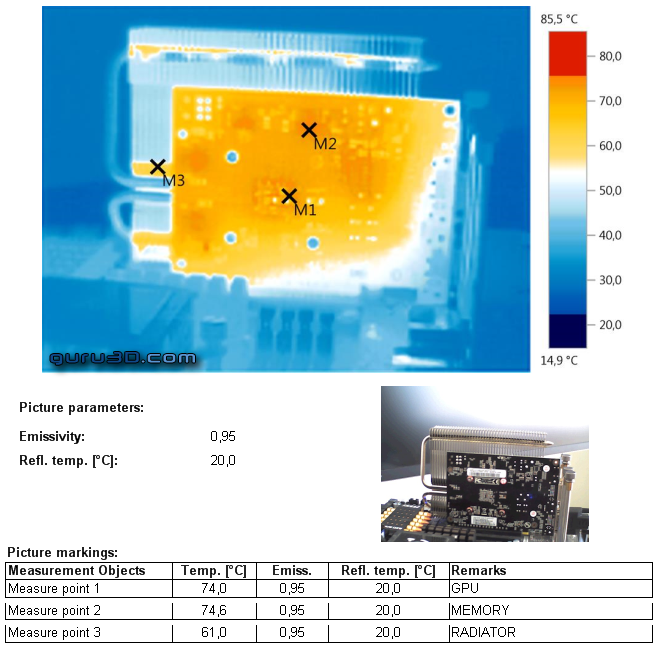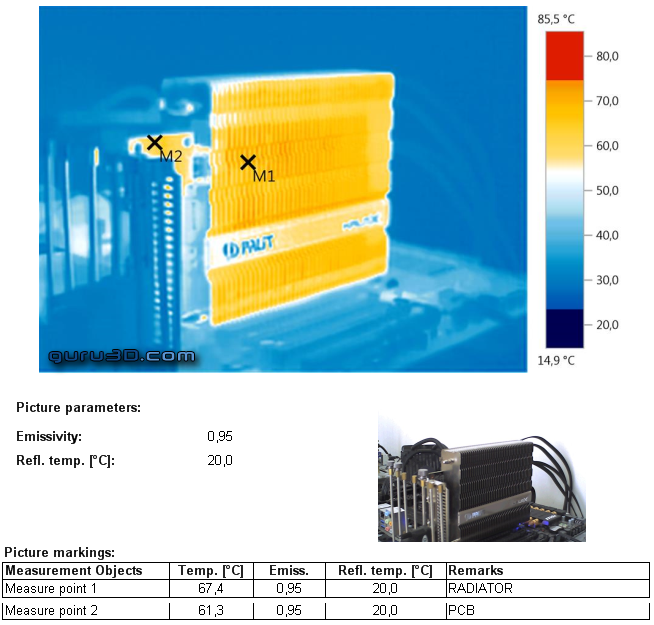Graphics Card Thermal Imaging Temperature Measurements
Thermal Imaging Temperature Measurements
Recently we started adding Forward Looking Infra Red thermal images of hardware. Over the past years we have been trying to figure out what the best possible way is to measure temperatures on hardware. Multiple options are available but the best thing to do is to visualize heat coming from the product or component being tested. The downside of thermal imaging hardware is simple, FLIR camera's with a bit of decent resolution costs up-to 10.000 EUR. Hence we passed on it for a long time.
With a thermal imaging camera a special lens focuses the infrared light emitted by all of the objects in view. This focused light is scanned by a phased array of infrared-detector elements. The detector elements create a very detailed temperature pattern called a thermogram. It only takes about one-thirtieth of a second for the detector array to obtain the temperature information to make the thermogram. This information is obtained from several thousand points in the field of view of the detector array. The thermogram created by the detector elements is translated into electric impulses. The impulses are sent to a signal-processing unit, a circuit board with a dedicated chip that translates the information from the elements into data for the display. The signal-processing unit sends the information to the display, where it appears as various colors depending on the intensity of the infrared emission. The combination of all the impulses from all of the elements creates the image.
Above, you can see the graphics card in IDLE conditions. We position our measure point in the GPU die area at the backside of the PCB. You can see that's just gorgeous as we are at roughly 40 Degrees C here. BTW it was a rather warm day and that will of course have an impact on a passively cooled product.
Once we start to stress the GPU the thermals change; we can measure thermals to the 10th of a degree precise really. You'll notice that the GPU area at the M1 position is running at 74 Degrees C, considering this is a passively cooled product with minimal airflow directed to the radiator, that's not bad at all.
When we position the thermal camera outwards the hottest point is the radiator surface area, but it is low enough.